What is Printer Ghosting?

Last Updated on April 14, 2021 by Christian Ralph
When it comes to printing professional documents within the workplace, one of the most frustrating issues that could occur comes in the form of printer ghosting. This is a problem that happens within laser printers when documents are being printed, yet the toner on the physical copy produced is much lighter in appearance and in less detail than the digital file.
Whilst printers that show signs of ghosting are more commonly older machines, new printers are also able to show the same problem.
In this article, we’ve shared exactly how you can diagnose a ghosting printer and how to repair it:
Why does printer ghosting happen?
Ghost printing is a common reason for people to believe that their machine is broken, but receiving a ghost print isn’t always a cause for concern. It can happen for a variety of simple reasons and can often be repaired by replacing simple parts of the machine.
Ghost prints happen when the drum or fuser unit within your printer become faulty. Because a fault with this element won’t heat the particles of the toner to a high enough temperature, the marks being made on the paper are much lighter in colour and appear more faded than typical documents.
Finding a ghost print
Because the quality of your printed documents can gradually worsen over time, it may be difficult to spot the signs of ghosting.
However, you can check if your printer is not up to standard by referring to your printer manual. Many of these documents will contain a diagnostic ruler that you can use to compare your printed items to the specifications of the machine.

Image Credit: istockphoto.com / johnnyscriv (Custard Online Marketing Ltd)
How to fix printer ghosting
Whilst a printer that shows signs of ghosting can be frustrating, there are a few techniques that you can use to prevent and repair a ghosting printer.
Storing and cleaning
The conditions in which you store your printer can have an effect on the quality of the components within it. Generally, you should keep the machine in a dry room. This is because humidity can affect the toner powder and cause it to clump, which has the potential to cause printer ghosting.
You should also clean your printer regularly to prevent the chances of the printer not working properly. Ensure that excess dust around the machine is removed and if the machine offers the option to run a cleaning cycle, do this every so often to ensure that excess toner powder doesn’t stick to the drum unit.
Paper type
The paper that you’re using within your business’ laser printer can also be the reason for ghosting.
Check that you’re using printer suited for the type of laser printer that you’re running and if using thicker paper, adjust the settings on your machine to ensure that the quality of your document isn’t negatively impacted.
Drum unit
The drum unit is another area that can influence printer ghosting and is the component of a printer that transfers toner particles onto the pages.
Firstly, locate the drum unit of your printer by referring to the manufacturers’ handbook. If you suspect that the unit has reached the end of its’ usable life, consider replacing it to fix the issue. However, if the drum unit is fairly new and is built into the toner cartridge, the toner itself may need to be professionally repaired.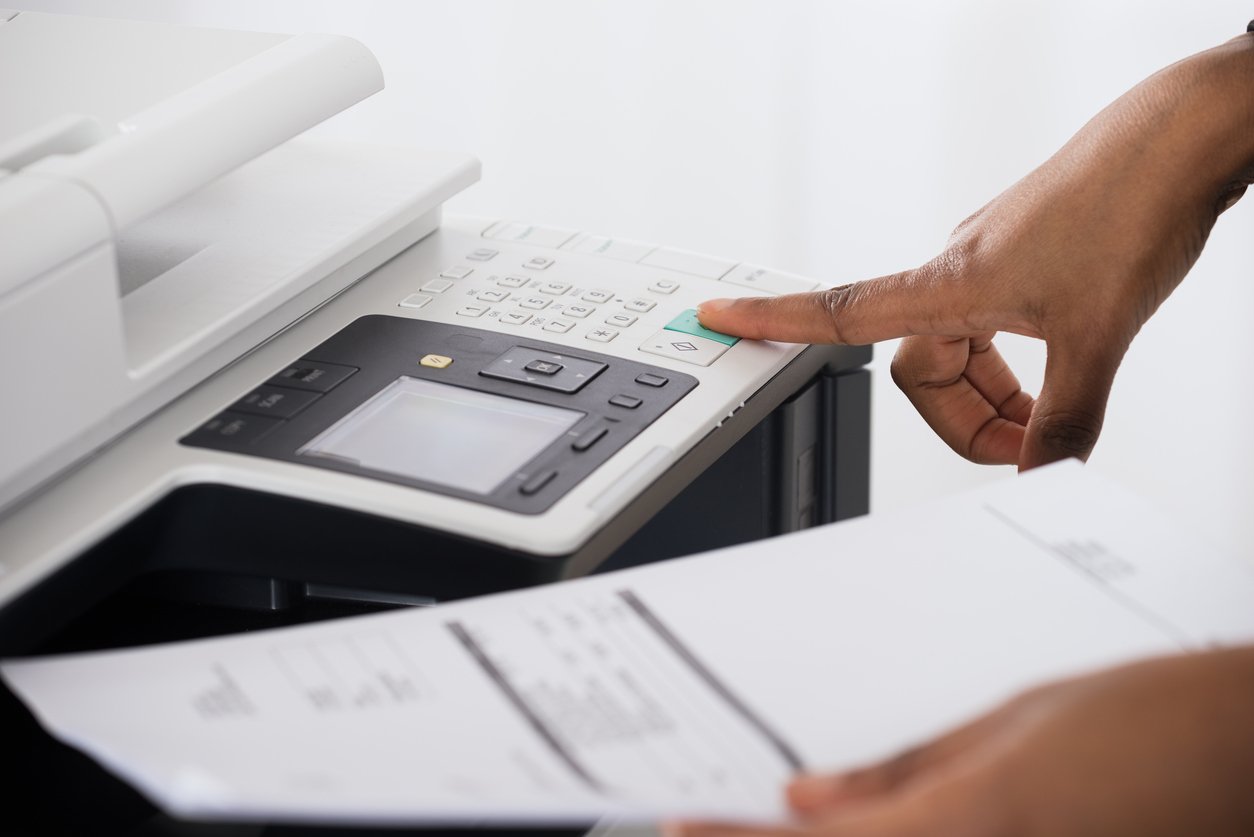
Image Credit: istockphoto.com / AndreyPopov (Custard Online Marketing Ltd)
Fuser unit
Because the most common reason for printer ghosting is an issue with the fuser unit’s temperature control, you may want to consider this element when attempting to repair it.
Depending on the settings of your printer, you may be able to change the temperature of your fuser unit by referring to the manufacturers’ handbook. If this is not possible, you may need to have the printer professionally repaired and have the fuser unit replaced with a new one.
As you can see, a printer that shows signs of printing ghosted documents can be prevented by taking care of your machine and storing it effectively.
If you’d like more assistance with your machine, we’d love to help. Get in touch with our printing experts today and allow us to help you find the best printing solution for your business.
Featured Image Credit: istockphoto.com / loxphotos (Custard Online Marketing Ltd)

Leave a Reply