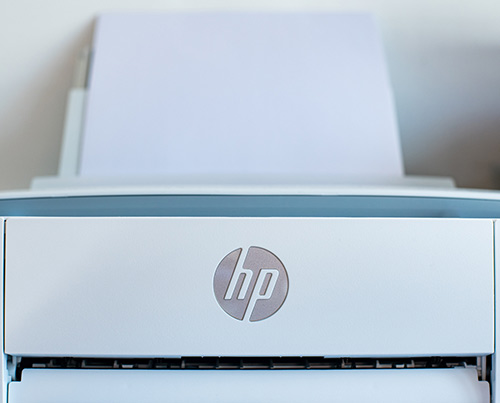What types of printers are available for your business?
From laser printers and inkjet printers through to AirPrint and Mopria compatibility, we'll take you through everything you need to know step by step, leaving no stone unturned and no question unanswered.
Read on to find our top tips for finding the perfect printing device, or alternatively get in touch with our expert printer team if you have any questions that you'd like to ask us!
We'll start things off by talking about the different types of printers that you might look to use for your business - whilst it may seem that all printers service the same function and operate in the same way, that simply is not the case.
At Printerland, we've got printers in a huge variety of different shapes and sizes, as well as printers for every purpose, so we're well-positioned to give you an overview of the options that are available.
In general, you'll be picking between a type of delivery and a colour format, with other optional features on top of that too. The most common types of technology that you'll come across are laser printers and inkjet printers, with a few other anomalies cropping up every now and again too for very niche purposes. There are also multifunction printers, which are capable of doing a bit of everything - a jack of all trades, as far as printers are concerned.
In the sections below, we'll be talking about a few of the most common printers that businesses use for a specific purpose, as well as giving you some of our favourite printers from each of these categories too!
So, let's begin...
Monochrome printers are simple and practical
Monochrome printers take things all the way back to basics - they print in mono, which means it's solely black and white print, and they are the powerhouse machines that are great for churning out perfect print after perfect print over and over again. Despite the lack of colour in the prints, that doesn't mean you are unable to achieve a great deal of depth within your mono printer's output - these devices can still print out in extremely high quality and are phenomenal when it comes to consistency, which we see as one of the most important factors when choosing a new printer. This is especially true for printers that are being purchased for business use either in the office or for remote working, as the quality of the items that you release professionally can often set the tone for your brand in a holistic manner. Essentially, you want to make the best first impression, even if it is just a printed piece of paper.
![mono laser printers in the office]()
For us, every office needs a mono printer. They're a staple device that helps you to keep those cogs turning - not every print-out that you make needs to be in colour, particularly those that are only for internal use, but you still need that print to be clear, precise, and legible.
There are other benefits to mono printers too, of course - particularly when it comes to cost.
By removing the need for colour toner cartridges, the amount of technology required inside of your printer device is massively reduced - in turn, this lowers the cost of manufacturing these printers massively, making them cheaper to purchase for you! Another benefit of this additional toner cartridge elimination is that you also save a great deal of space inside of the printer too - this means that the printer can be smaller, more compact, and easier to place within an office or remote working setup!
In terms of finding a printer with low running costs, you'll see a huge difference between mono printers and colour printers when it comes to the toner cartridges that you require. As we've already established, a mono printer only needs one toner cartridge to operate. However, a colour printer needs four cartridges in a range of colours - these are cyan, magenta, yellow and black. By using these colours a laser printer balances out tones to replicate the desired colours of the requested printout; this is incredibly impressive but can increases the cost of printing, which isn't ideal for businesses looking to streamline their outgoings.
What is the best brand for mono printers?
Many businesses underestimate the value of monochrome printing - whilst eye-catching colour printing can be great for your outbound printing such as leaflets and posters, it's not the most economical choice for internal documents.
A monochrome printer is a great investment because it is simple, practical, and inexpensive to run, which is just what your business needs. But how do you know which brand to choose when purchasing a colour printer?
At Printerland, we have been huge fans of Xerox mono printers for quite some time now. They offer a low purchase price combined with consistently high print quality, which means they’re ticking the most crucial boxes on the “best mono laser printer” checklist.
Xerox mono printers reach exceptionally high rates of output per minute, enabling you to get your work done in a matter of seconds. However, this rapid output does not translate to sacrificing quality; you’ll always get great prints that you’ll be happy circulating around your business, or for use as official copies of documents. Xerox mono laser printers are among the best on the market today.
Our website has the best collection of mono printers available from Xerox, so be sure to take a look at those today!
A3 printers are perfect for bigger projects
Bigger jobs require bigger machinery and if you're looking to print in A3 size, you'll need to ensure that you're investing in a high-quality printer that's capable of handling such a task. Most standard printers will not be able to print in A3 size, so you'll have to purchase a specific printer that specialises in prints of this size.
Thankfully, these printers are not too rare due to the high levels of demand that there is for prints of this size - it's a standardised size for things such as posters, so the use of these printers is not too rare.
A3 paper is 16.5 inches by 11.7 inches, or 420cm x 297cm, but don’t be fooled - these printers can still maintain a minimal footprint that’s suitable for small office spaces.
In general, these printers are used for very visual prints, so if you're opting for an A3 printer, it's probably going to need to be a colour printer - by choosing an A3 colour printer, you'll be giving yourself the option to create captivating prints for use as posters, presentations, or reports, creating a more immersive visual package for your output.
As you'll be printing larger pages, this will likely increase your toner use rate too, which is another thing you'll need to factor into your costs when purchasing an A3 printer - with that said, the higher capacity cartridges that these printers are compatible with can help you to reduce costs over time.
Here at Printerland, we offer a huge selection of A3 printers at the most affordable prices on the market, so be sure to check out our range if you're on the search for an A3 printer for art prints, posters, and more!
If you’re looking for an A3 printer, check out these brands:
HP A3 laser printers are always a brilliant choice
Laser printers are a great choice for printing in A3, giving users a chance to print using colour-accurate toner cartridges to produce vibrant, realistic prints for posters, charts, graphs, and more! Whether you’re utilising your A3 print-outs for internal or external use, we’re sure that you’ll find a laser printer to do a brilliant job each time.
When it comes to laser printers that print in A3, HP is our go-to brand. With an HP laser printer, you feel the delicate touches that have gone into the build across the board, resulting in a productive, hard-wearing machine that’ll easily be able to withstand the high demand of a fast-paced office setting.
Built with the user in mind, HP A3 printers utilise laser printing technology to give pinpoint accuracy at high dpi resolutions - this means that you’ll get the nearest print possible to the desired image on your computer screen. When you’ve spent time designing amazing posters and charts, it’s important that you’re able to replicate these onto paper with a high degree of precision.
Epson inkjet A3 printers give crystal-clear clarity
If you’re not a big fan of laser printing, you’ll likely be looking for an inkjet printer for your printing needs, no matter whether that’s for letters and envelopes of larger A3 projects. Having used a wide variety of different printers in our time in the business, our team has a great knowledge of which printers give you the best value for money and long term ROI, and our experts suggest…
Epson A3 printers!
As a long-time giant in the printing industry, we’re sure that most users will likely be very familiar with Epson printers; they’re affordable, practical, and durable machines that will give you consistent results over a long lifespan. There’s nothing that you won’t love with an A3 Epson inkjet printer.
AirPrint makes wireless printing easier than ever
Wireless printing is a truly revolutionary advancement in the world of printing, but often one that we take for granted due to how readily available and widespread it is! Before the integration of wireless printing, your device would need to be directly connected to the printer that you were looking to use - the sheer number of cables needed to facilitate this is astonishing, luckily, this is no longer the case and we are now able to send wireless print requests to a printer from anywhere in the room, or even anywhere in the building, depending on the signal strength between device and printer.
The next advancement in wireless printing is upon us, with native OS apps for both Android and Apple offering users the ability to request prints from their smartphones and tablets in an instant. This seamless integration between device and printer helps to streamline the entire printing process so that you can get back to doing your most productive tasks. To utilise AirPrint printers for Apple devices or Mopria for Android, you'll need a printer that offers compatibility - we have a complete collection of these devices here at Printerland, so be sure to check those out if you'd like to access phone printing functionality!
Our top brand for AirPrint compatibility is:
You're likely to come across office printers pretty frequently - every brand makes them, but not every brand has managed to integrate all of the key functionality features that the modern user will be looking for.
One such feature is wireless printing using AirPrint, which is a native feature included on Apple OS devices. If you’re utilising iOS on your iPhone or Mac OS on a larger computer, you’ll be able to seamlessly print from your device without having to go through tedious connection processes. But to do this, you need to find the right printer.
When you are searching for an office printer with AirPlay functionality, your first port of call should be Xerox. As a holistic provider of office supplies, Xerox also offers a range of printers that are perfect for all levels of users. You'll find quality printing options from Xerox that meet your budget, from a brand dedicated to building products that are designed for professional use.
Xerox has a number of laser printers with AirPrint compatibility that would make a perfect addition to an office environment, coming in at a number of different price points to suit businesses of any size. When you're looking for a quality printing device for your office, there's no better option than a Xerox AirPrint printer!
Cost-effective label printers
A common use for printers in the workplace is printing labels. It's not the most glamorous of tasks, but it's still one that's absolutely fundamental to the way that many businesses operate, so it's really important to have a durable, reliable printer that can provide you with clear, accurate label printing on a consistent basis. Unfortunately, the average A4 laser printer is not able to print out labels - you'll need a printer that's specifically tailored to this kind of use, which may mean additional costs for your business.
However, these machines do tend to be incredibly durable and long-lasting, making them a worthy long-term investment for any business that requires label printing facilities regularly. The reason for needing a specific device for this type of printing is mainly due to the type of material that you'll be printing on; the sticky adhesive paper that you often see with labels is not compatible with most mainstream laser and inkjet printers, hence the need for an additional device.
For businesses working in distribution and retail, label printers are an absolute must-have, which is exactly why we've included them in our guide.
The best brand for label printers
When you’re looking for a label printer, one of the top features to look for is durability - these printers are often used in busy, manual spaces where the risk of damage is slightly higher. To account for this, you’ll want to opt for a printer that’s built with this in mind, offering extra protection against bumps, scrapes, and more.
For the team here at Printerland, it’s Brother who is in front of the pack in the label printers category.
Brother has evidently put a great deal of time and effort into the designs of their label printers and the payoff has been fantastic.
Brother’s label printers are simply a must-have in any environment that’ll be printing labels frequently, from distribution offices and returns floors all the way through to warehouse spaces where orders are being picked, packed, and shipped off to customers.
Brother’s label printers allow you to make use of their simple, yet incredibly intuitive plug-in app. From this app, you’ll be able to edit your label to suit your needs, adding addresses, return addresses, postage stamp spaces, and so much more. To use this platform, you won’t need to worry about installing anything either - simply connect the printer to your device and you’ll be prompted to open the program instantly! From here, you’ll be able to design your personalised labels and print them in a matter of moments.
Label printers are a very specific niche market within the printers industry and as a result of that, there are only a handful of brands that are leading the way when it comes to manufacturing them.
Using an inkjet printer for your business needs
Inkjet printers have been the most popular type of printer since they first entered the market, and they're used by both domestic and business users. And with excellent print quality, accurate colour reproduction, and an affordable starting price, it isn't hard to see why the InkJet printer has remained the king among printers for nearly two decades.
Of course, the inkjet printer has its downsides too, so before making your investment, it’s important to assess the pros and cons for yourself. By considering the advantages, and disadvantages, and comparing inkjet printers to other types of printers, we'll help you to decide whether they're the right choice for you and your business.
Carry on reading to learn a little bit more about inkjet printers and why so many businesses are in favour of them!
How does an inkjet printer work?
During the inkjet printing process, thousands of tiny droplets of ink are shot from nozzles in the print head, ultimately forming an image on the page. Despite the huge volume (and speed) of ink drops being simultaneously deposited onto the paper, this process produces an extremely high degree of accuracy, with the average inkjet printer operating at 300 dpi capable of applying 2,475 dots per second to the page.
By using a 'drop on demand' system to deliver the ink to the page, you'll benefit from more detailed images on the page - this is particularly useful when you're looking for the best printers for art prints, as image clarity will be as close to perfect as possible. There are two types of DOD that are used in inkjet printers, both of which work in similar ways that produce almost identical results, so if you do come across the terms 'piezoelectric DOD' or 'thermal DOD', don't worry - they're both referencing inkjet printing mechanisms.
So, what are the advantages of inkjet printing?
First of all, the prices for inkjet printers are fantastic - due to the vast number of manufacturers producing these machines, we've seen the cost to purchase fall to incredibly affordable levels across the board. This means that every business should be able to find an effective and productive inkjet printer that falls within their price range. Even the more exclusive premium inkjet printers with low running costs can be found for reasonable prices, so if there was ever a time to make a big investment in your office printing setup, it's with a sophisticated inkjet device.
It's not just the price that's a huge selling point for inkjet printers, though. Their practicality and easy-to-use nature are all factors that combine to make these the most popular types of printers in the world. The initial setup of an inkjet is very simple; it's just a case of plugging in, adding the cartridges, and performing the initial calibration tests and you should be ready to get printing! There's nothing particularly technical about setting up an inkjet printer in your office either, so you'll be able to take the stress away from your already swamped IT support teams by setting the device up yourself.
Unlike many other types of printers, the inkjet printer is capable of printing on almost any type of paper. From glossy paper to matte paper or thick cardstock, inkjet printers have the capability to produce high-quality prints across a variety of paper types. This flexibility makes them a fantastic purchase for those who work in publishing or the arts, where you'll be looking to maintain a high level of quality in your prints when printing in mono and in colour.
Of course, there are disadvantages to inkjet printers too, which you'll need to consider before you make your final decision.
What are the disadvantages of inkjet printers?
For printers that aren't being used frequently enough, there is a chance that your cartridges may dry up more quickly than you might have expected. Over time, this can lead to blockages inside your machine, which in turn can result in other internal issues that may cause your printer to malfunction. To avoid this, it's important to keep your inkjet printer in use as often as you can, keeping the ink flowing so that blockages do not form.
Inkjet printers use liquid ink, which means you need to be very careful when handling print-outs after they leave the printer, ensuring they are fully dry so that you don't smudge the ink. If you touch the ink whilst it is still wet, you may find that your entire page is now no longer usable, increasing waste and costs in the process. Modern inkjet printers are much more proficient when it comes to drying at a faster rate, but to avoid damaged prints, handle your paper with care when it first leaves the printer.
Which brand makes the best office inkjet printers?
Inkjet printers can be used almost anywhere; they’re incredibly practical and require minimal setup, getting you ready to print as quickly as possible.
But is there a difference between the type of printer you’ll need at home to the type that you’ll need in the office?
It’s likely that the answer to this question is, “yes”! Printers that are used in office spaces see much higher usage levels than those at home and are also required to offer a much higher range of printing styles, so you’ll definitely need to consider where you intend to use your printer before committing to a device.
For users on the search for an inkjet printer for offices, Epson is perhaps our top pick. Having been in the printing business for a number of years, Epson has taken it upon themselves to be proactive when designing their devices. This means that when you invest in an Epson inkjet printer, you can trust that it’ll give you the functionality that you need, along with the durability that the office requires.
Here at Printerland, we’ve got a great selection of high cycle inkjet Epson printers that are perfect for the office - be sure to take a look at those here on our website today!
Which manufacturer builds the best inkjet printers for the home office?
However, the home office will require a different set of considerations; you’ll have less space, lower usage, and even a lower budget to utilise. All of these factors need to be taken into consideration before you’re able to make a decision for your home office printing solutions.
We’ve supplied printing equipment to users in all kinds of different situations, giving us a great insight into the type of printers that work well for any scenario.
In the home office, we think that HP inkjet printers are hard to beat - they’re cheap to purchase, affordable to run and produce a print quality that doesn’t just meet expectations, but considerably exceeds them!
As we’ve mentioned earlier in this guide, HP has been a major entity in the office equipment business for many years. They’ve seen many periods of transition and offered fantastic solutions at every hurdle, and the home working revolution of the 2020s is no different. HPs latest printing equipment is built with the remote worker in mind, so if you’re working from home you simply have to check out our collection of HP inkjet printers for the home office!
What’s the difference between high-end printers and budget devices?
Many of the biggest questions that we’re faced with are centred around the topic of price, specifically the difference between more expensive printers and their comparably cheaper counterparts.
On the face of things, there isn’t too much to choose between printers, especially if you’re not someone who’s going to be demanding heavy use levels from their printing device. However, that doesn’t mean that you should jump straight for the lowest cost option - you can still find a printer that’s tailored to your specific needs, even if you aren’t looking to spend a considerable amount on the device.
Regardless of the budget, we’re sure that you’ll find something to suit your office spaces both in terms of practicality and price, so be sure to check out our top suggestions for high and low budgets below!
Budget printers can be reliable devices at unbeatable prices
First up, we’re going to take a look at printers that are suitable for businesses operating on lower budgets, providing the best value for money options for those looking to print without breaking the bank.
The best budget printers are those that combine useful features with lower running costs and high-quality builds, but that does take a great deal of searching to find the right device that ticks all of the boxes.
Here are a few of the things that you can expect when you’re investing in a budget printer for your workplace or home office:
Compact printers are perfect for smaller office spaces
When you’re paying for fewer features, you can expect your device to be smaller than those that pack more of a punch - this is ideal for those spaces where there isn’t too much room for a larger device.
The perfect example of this is the home office - these are often converted bedrooms or desks sat in the corner of a room, so you can expect to have to make every inch of surface space work to your advantage. By purchasing a small laser printer, you’ll be ensuring that you minimise clutter on your desk, helping you to have the ideal environment for remaining effective throughout the day.
Fewer features mean there’s less maintenance
By having fewer components in your printer, such as with a mono printer, you’ll reduce the amount of maintenance needed. With a maximum of 2 replaceable consumables in a mono printer, with just one in those with a combined toner and drum, you’ll find yourself having much less work to keep your printer.
On the other hand, colour printers do require a little more effort due to the higher number of replaceable consumables within the device. A colour printer can have up to 11 consumables that need to be replaced, with certain printers featuring 4 drums, 4 toners, a transfer belt, a fuser, and waste toner.
Everybody hates doing the tiresome maintenance jobs that printers require, but by avoiding them you risk causing permanent damage to your device that leaves it unusable.
What are the best low budget printers?
Epson Ecotank
The Epson Ecotank line has plenty to offer, with these inkjet printers providing scanning, double-sided printing, and more! They are an excellent choice for any workplace, business, or home office.
These low-cost printers blend modern design with environmental considerations. The printers are precisely designed to use less power while still producing high-quality prints, saving you money on electricity and operational costs over the course of their lifespan.
These are superb all-rounders that deliver incredibly low running costs consistently, with a purchase price that stands at just a fraction of the cost of a premium option. With a good printing rate for consistent and efficient document production and a lot of connectivity capabilities, the Epson Ecotank range is a perfect choice for the home or office environment.
HP Instant Ink compatible printers
Ink is one of the most important costs to consider when purchasing a less expensive model entirely. Even though a model appears to be less expensive at first, many are not as cost-effective when it comes to output costs such as ink and toner - even if it does come with a starter cartridge included.
Choosing an HP model that is compatible with the HP Instant Ink service not only gives you peace of mind when it comes to running out of ink, as the no-commitment service will automatically supply you with what you need, but it can also save you up to 70% on ink costs.
These monthly plans are based on printed pages and will never change as long as you select a plan that best suits your production, whether it's full-colour image printing or text-heavy documents. With the HP Instant Ink range, you’ll be able to subscribe to a fixed cost per page plan that gives you low-cost printing at a guaranteed price point.
You can also customise and save money by upgrading, cancelling, or reducing your plan at any moment.
HP OfficeJet Range
Even if you're concerned about your budget, the OfficeJet series has you covered with a variety of user-friendly features, built-in security, and affordable printing prices. These printers include quick scanning and simple mobile printing from a variety of devices, as well as the ability to organise digital files from the cloud, emails, and other sources using the Shortcuts function (previously known as Smart Tasks), which is designed to save you time and money.
Furthermore, as previously noted in this tutorial, the HP Officejet Pro line is optimised with the HP Instant Ink service.
A high-end printer will offer more features to utilise
Of course, there are huge benefits that you’ll feel when you invest in a higher-quality laser printer. These printers will give you more features to utilise, better components on the inside of your device, and a more enjoyable experience, creating a more productive printing setup for your office or home workspace.
High-end printers do cost more money, however, so you’ll likely need to spend more time assessing the options that are available in line with your needs as a business. Not every business requires the same functions and features, with some looking to print official documents such as contracts whereas others are looking to create large prints that are bursting with colour, vibrancy, and depth. As you can imagine, the ideal printer for each of these purposes is very different.
Before we dive into the best printers for each different purpose, here are some of the features that you can expect to encounter when you’re utilising a high-end printer…
Impressive features make your printer a more practical office device
High-end printers won’t just be used for simply printing out basic black and white pages - if this is all you’re looking to use your device for, there are cheaper options for you to invest in that will offer similar output at a much more affordable cost.
Beyond the ability to print in higher quality, with higher dpi, you’ll also be able to find printers that bring other functions to your office too. These include double-sided scanning, scan to folder functionality, print job storage, faster processing, more memory, and even subscription print options. You will be able to find printers that combine many of these features, or even all of them, so you’re sure to be able to find the right printer for your business.
Flexible connectivity options let you print seamlessly
One of the major things that you’ll look for when you’re choosing a printer is connectivity options. Whilst in the past your options may have been limited to wired connections and local network connectivity, this is no longer the case.
With modern printing devices, you’re in full control of your connectivity, choosing from basic connectivity options such as USB and network connectivity to more intelligent modern solutions such as Wi-Fi printers, wireless device connection through AirPrint and Mopria, and other cloud printing apps that allow you to print directly from your digital shared folders.
These additional options help to make your office printers easier to utilise for every user - everyone in the office will be able to print wirelessly, which reduces queues at the printer and helps you to improve efficiency in the workplace.
Lower running costs
If you’ve got higher than average levels of printer usage at your workplace, the associated costs will naturally increase in line with this. For businesses looking to keep costs low, this can be quite a challenging thing to tackle, but high-end printers can begin to assist you with this issue.
Premium printing devices tend to be cheaper to run and can be compatible with higher capacity cartridges for toner and ink - these larger cartridges are usually more economical, meaning you’re spending less and printing more.
By investing in better quality printers, you’ll also extend the lifespan that your printer will have in your offices. With higher quality components and more effective maintenance access, you’ll be able to keep your high-end office printers in top shape for longer, giving you more value for money over the long term.
Additionally, high-end printers often offer several subscription options, which allow users to further reduce their printing costs and increase efficiency.
Powerful processing increases print quality
Thanks to the high-quality components within the high-end printers, you’re able to print in higher dpi than ever before. With a higher dpi (dots per inch), you’re able to create prints that resemble the desired image and colour range with the highest degree of accuracy.
If you currently struggle with issues such as streaky prints, dull colours, patchy printing, or grainy output, investing in a higher-quality printer could be the ideal solution that unlocks the door to more satisfactory delivery both internally within your business and externally to your clients and customers.
Longer warranties minimise downtime
Every printer occasionally runs into problems that may stop you from being able to print; whether it’s paper jams, broken components, or an electrical fault, these are impossible to avoid and could strike at any time.
If these problems do occur, you may be left without the ability to print vital documents for an extended period of time, which is something every business would prefer to avoid.
When you invest in a more costly printing device, this tends to mean you receive a more comprehensive warranty and support network. This guarantee often means you can get quick access to effective repairs and replacement processes that allow you to start printing again as soon as possible, whilst the support systems will help you to troubleshoot your issues and complete minor repairs on the spot, if possible.
This can help you to avoid long downtimes and costly repair fees, which you may encounter more often with a cheaper printer that doesn’t utilise top of the range components and electronics.
A wider range of compatible printing materials
If printing is a core part of your business delivery, such as with those who supply art, graphics, or data boards for presentations, the ability to print on a variety of different materials such as card, glossy paper, and other media is incredibly important.
With one of our premium A3 printers, you’ll find that you have much more scope to print on different materials, giving you more ways to display your media when necessary. Many printers in our range can print on card or heavy media up to 350gsm, enabling you to print on anything that comes in at under 350 grams per square metre.
Finishing options are perfect for corporate documents
As we all know, the printer isn’t always the last stop for your documents before they’re put into use - you’ll likely be putting them into a folder or binder, or collating related pages into one handy document by stapling it. This adds a further step of tedious admin that you’d rather avoid, but what if your printer could handle this for you?
Here at Printerland, we have a great collection of advanced printers that can staple your documents together as they finish printing, keeping your pages in order and ready to pass on in a slick, sleek manner. If your pages are destined to be in a binder, you can find printers that are capable of hole punching your pages as they’re printed too, so you can neatly place them into their protective case where they belong.
Intuitive control panels make your printers easier to use
Touch screen control panels are becoming more and more common for high-end printers in the office. These screens help you to control your printing activity with greater accuracy and precision whilst adding an added dimension of simplicity to the process.
In essence, a touch screen control panel keeps everything in one easy to access location - you’ll be able to tinker with your settings, adjust your printing properties, and scale your documents to ensure that you get the perfect print every time.
It’s never been easier to perfect your prints.
Our experts answer your FAQs!
What is the difference between inkjet vs laser printers?
This is one of our most commonly asked questions - these are the two most popular types of printers and it can be really difficult to decide between them.
In simple terms, the difference between these printers is the way that the printer delivers the ink onto the page. With an inkjet printer, you'll be using liquid ink to print out onto the paper - this is deposited through a print head with lots of micro-nozzles attached. These nozzles place a microscopic drop of ink onto the paper, which changes the colour of that spot to form the image that is printed.
On the other side, laser printers do not use liquid ink and instead use toner - this is a powder that is transferred onto the page using a laser. The laser generates an electrostatic charge, which bonds the power to the page in the correct position.
Both types of printers can be found in single-function and multifunction/all-in-one varieties.
In general, you will find that inkjet printers tend to be less expensive up-front than laser printers due to the less complex technology, which is cheaper to manufacture, however due to the higher capacity of toner cartridges laser printers tend to be much cheaper to run in the longer term.
Which printers offer double-sided printing?
Double-sided printing is a key cost-saving feature that most printers are capable of offering. By utilising both sides of the paper, you will, in theory, be using 50% less paper than you would have when printing single-sided. Over time, this has the potential to significantly reduce the cost of paper for your business whilst contributing to your green initiatives.
Double-sided printing can also be a great way to reduce wasted time - with simultaneous double-sided printing, you’ll be able to print pages twice as fast, reducing the downtime spent waiting for printouts.
Here at Printerland, we have a huge range of double-sided printers for the office available - you can find these by clicking here!
Which printers have the highest print quality?
High-quality prints are vital in many industries, particularly when it comes to replicating vivid colours or producing copies of intricately detailed pieces of work. To be able to produce replicated copies of artwork, photography or finely detailed documents, you’ll need a printer that is designed to be able to offer this.
Printers designed for art use often produce the highest quality prints and can be used as a printer for photography or as a printer for cardstock. These printers are capable of printing with a higher dpi, which essentially means that they’re able to recreate more of the minute details and flecks of colour that existed on the digital copy of the print-out.
If you’d like to browse our best printers for photos, head over to our dedicated page today!