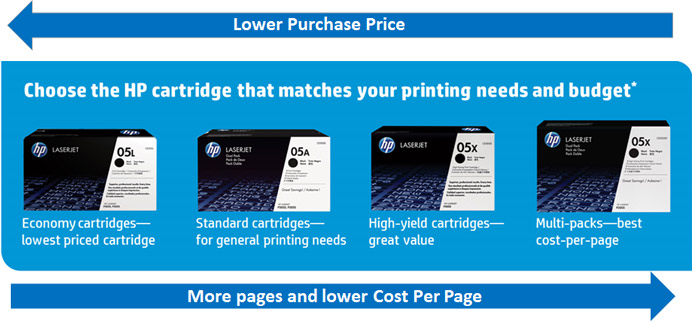Try out our Ink for HP
Whether for work documents or holiday photos, HP Inkjet printers provide exceptional results for your home or office with Hewlett Packard Ink. Genuine HP ink cartridges ensure that your device's output is always at its best, so opt for these over aftermarket alternatives - you’ll always see the highest quality results when using OEM Hewlett Packard printer inks.
The benefits of HP ink cartridges
Our genuine HP ink cartridges are designed especially for HP printers and get the best results from them with each and every printing task. These manifest as deep, vivid, bright and clear images, sharp text that jumps from the page and eye-catching diagrams with crisp lines and rich colours that capture the imagination.
Hewlett Packard ink cartridges also last longer than any generic alternative - up to 50 times longer - providing your work with lasting vitality that does it justice. These inks dry quickly, don't bleed and don't smudge - perfect for both work and home.
The environmental benefits
HP cartridges deliver 50% more pages than their generic counterparts, so your home or office will see fantastic reductions in waste, downtime, carbon emissions and energy costs when using the right ink cartridge for Hewlett Packard printers - superb for both the environment and your budget. Additionally, HP offers comprehensive recycling of all the ink cartridges Hewlett Packard produce, ensuring that no HP cartridges ever go to landfill, at no extra cost to the consumer. The cartridges themselves are also made from recycled materials and are designed for a continually efficient performance.
Generic consumables
With better yields, better results and better efficiency, there are few reasons not to ensure that your HP inkjet printer is equipped with genuine, original ink. Generic consumables are volatile and produce a poor quality of result - they also have real potential to permanently damage your device's printhead or the mechanism in general. Unlike authentic Hewlett Packard printer inks they will not be covered by HP's warranty and should not be installed into the device.
Each genuine HP ink cartridge has a security seal, so you can be sure that you're equipping your printer with the best ink available.
Outstanding Reliability
Rely on Original HP Cartridges to perform consistently.
Quality in Every Print
Experience outstanding print quality when you use Original HP Cartridges.
Environmentally Friendly
Cartridges designed with the planet in mind for easy recycling and less waste.
Better Together
Only Original HP Cartridges are precisely tuned with HP printers for reliable quality.
![]()
![]()
![]()
![]()
Choose the Right Cartridge for You
Standard Cartridges
Recommended if you print occasionally, HP quality and reliability at a pocket-friendly price.
High Yield Cartridges
Ideal if you print more as it offers a lower ongoing cost and up to 50% lower cost per page compared with Standard cartridges.
Multi-Packs
Save up to 20% by buying a pack of 2 or 4 instead of individual inks and ensure fewer trips to store.
Photo and Officejet Value Packs
Save up to 30% on ink and paper with HP Photo or OfficeJet Value Packs. A great combination of ink cartridges and high-quality photo paper or business paper.
![]()