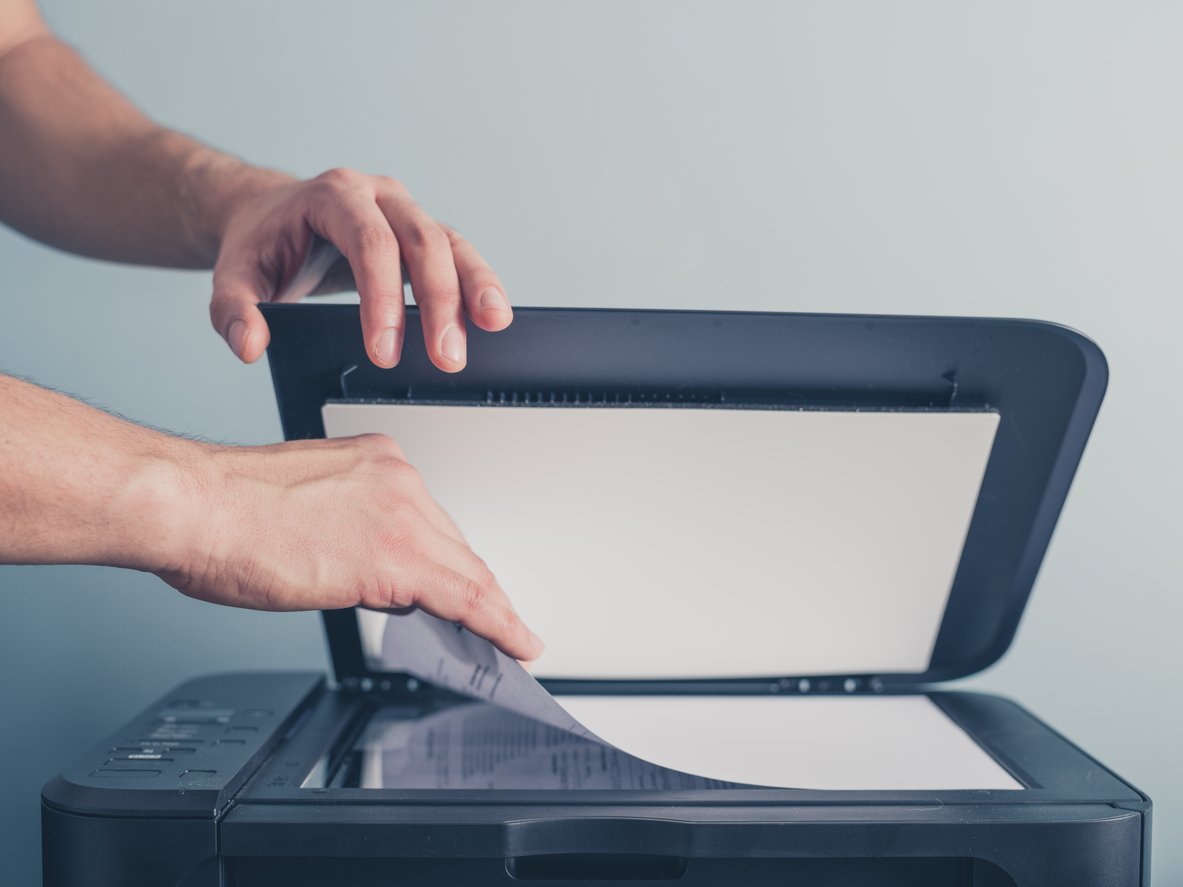Four Ways Your Business Can Use a Scanner

Last Updated on June 15, 2020 by Christian Ralph
When it comes to organising documents, many businesses look for a way to streamline their process and ensure that they’re able to quickly find files at any given time.
However, most companies underestimate the benefits of a business scanner and assume that they’re a piece of office equipment that is out-dated. In fact, scanners are amongst some of the most essential pieces of machinery that a workspace could have!
In this guide, we’ve shared the advantages that your business can experience through using a scanner, as well as the four most common uses of a scanner in the office:
Organising files
Whether you’re an office admin assistant or a business owner, you’ll probably understand the confusion associated with organising files. However, a scanner simplifies the storage aspect of organising your files, as digital copies can be made and saved virtually.
Scanners take copies of physical documents and convert them into digital files, which means they can then be stored on a PC, mobile or another device. Plus, with the option of permanently destroying the original document once it’s been scanned, there’s no need to have thousands of paper files stashed away in your office.
If your large business has the requirement to scan and organise documents in bulk, the Epson WorkForce DS-520 is a great option. This is because the model has special barcode recognition features and Zonal OCR software to help automate scanning jobs. The software is also able to name files and create folders, helping you to organise your digital copies.
Signing contracts
Both small and large businesses need to sign contracts and on some occasions, these documents may need to be shared with your employees or contractors.
A scanner makes this process much quicker as you’re able to scan signatures and send them via e-mail instead of post. Not only will this help your business become more cost and time-efficient, but the additional time can be used to boost productivity in the office.
Creating and sharing copies
At some point, you may need to hand out physical documents to your staff. This can include health and safety procedures, handwritten meeting notes or a letter that has been received through the post.
Image Credit: istockphoto.com / Tatomm (Custard Online Marketing Ltd)
A scanner allows you to create multiple copies that can be shared with your staff, without the need to pass the physical piece of paper around and hope that it doesn’t get lost or ruined.
As you can scan the document and produce a digital version that can be multiplied, it means you also have the option of sharing the file digitally through email or software such as Dropbox. This allows all members of staff to have their own copy and view the document at the same time.
Backing-up documents
Unfortunately, it’s not uncommon for loose paper documents to go missing. Not only does this run the risk of your business’ private information falling into the wrong hands but you may misplace important details that cannot be recovered.
However, your business can protect itself against this, by scanning the documents and saving a version on your PC.
If you want to know more about how to get the most out of your business scanner or would like to find a machine suitable for your requirements, contact our experts today.