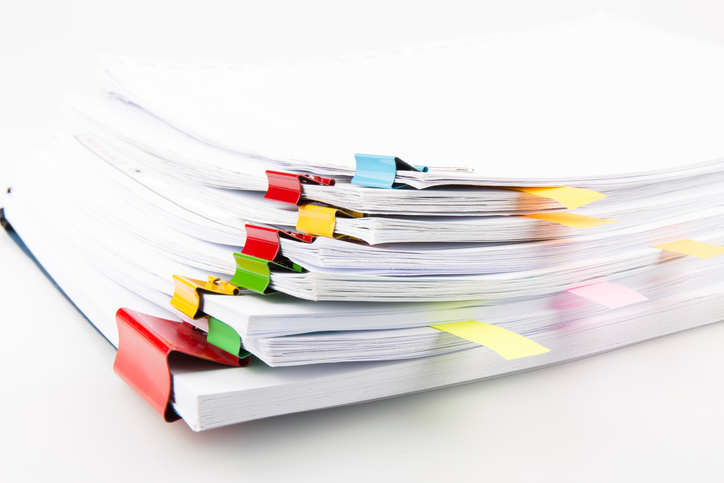Printer Pitfalls to Avoid When Buying A New Model

Last Updated on June 15, 2020 by Christian Ralph
Choosing the right device from the wide range of office printers on sale can be a big decision, especially considering how much we rely on technology these days.
It’s no longer as simple as choosing between colour and mono – there are many other things to consider if you want a printer that will satisfy all your business needs. From multifunction options to wireless connectivity, there are plenty of features you don’t want to forget about.
Here are some of the main pitfalls you should avoid:
Cheap initial cost
When looking through the printers on sale, it may seem natural to pick the cheapest one, to get the best return on investment.
However, it is important to understand that the lowest cost upfront doesn’t always mean the best bargain. For example, some inkjet models are much less efficient with consumables than other devices.
Take this Lexmark printer for example. Its Lexmark consumables offer a yield up to 20,000 pages in monochrome, and 12,000 pages in colour. This means you’ll benefit from more time between consumable purchases, and the total cost of ownership is reduced.
Connectivity and compatibility
One of the first things you should check when considering which printer to buy is the connectivity offered.
If you’re a small business, printing from one workstation, then high levels of connectivity could be a waste of money for you as they aren’t necessarily needed.
However, if you’re looking to print wirelessly, and benefit from mobile printing capabilities, then the Lexmark CS727de and its wireless bundle could suit your business well.
Alongside the connectivity options available, you should also note which printer is compatible with your laptop or computer. Luckily, most of the modern printers on sale are both Windows and Mac compatible, but it’s crucial that you check this before purchasing
Which functions do you need?
If this new purchase is going to be your only office printer, or a new addition to your existing machines, its important to take stock of the functions you need from this machine.
Do you just need to print documents? Then either a colour or mono printer would suit you best. Are you looking to print documents, but also scan, copy and fax information? If so, you should consider a multifunction printer.
These all in one models offer up to four different features, including printing and scanning, and if you go for a Lexmark model such as the CX727de, you’ll also benefit from advanced security features. This means that every piece of information scanned, faxed or copied, is totally protected.
Along with this, you should consider which devices have consumables which are widely available. For example, Lexmark toner cartridges are not only incredibly popular but provide a high-quality print.
Checking up on all this information before buying your device should help you to avoid any difficulties further down the line.
Each printer on our site should be easy to research and we aim to provide as much information as possible, however if you have any further queries about our device then feel free to contact us. We are more than happy to help.