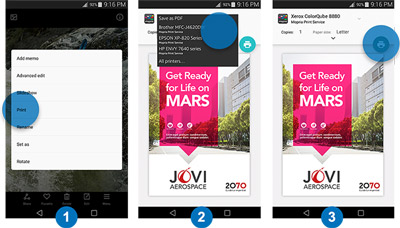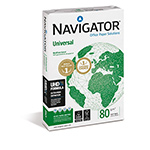Q.
Can this print automatic double sided on a5 paper?
A.
The The Kyocera ECOSYS P2235dn is not capable of automatic double sided printing on A5 media.
However the The Kyocera ECOSYS P2040dn Kyocera ECOSYS P2040dn is capable of automatic double sided printing on A5 media.
Q.
Can I print over wifi or do I need to use a cable all the time?
A.
The Kyocera ECOSYS P2235dn is not Wi-Fi enabled and requires a USB or network connection to print.
Q.
Kyocera mono laser printer ecosys P2235dn does it scan and copy?
A.
Hi, the Kyocera ECOSYS P2235dn is a single function printer only, meaning it can only print. If you require a mono printer which can scan and copy, please see our full range of Mono Multifunction Laser Printers.
Q.
Does this printer have a Linux driver?
A.
Hi, Yes there are Linux drivers available for this printer. All drivers can be downloaded from Kyocera's website.
Q.
Is this printer color printer?
A.
Unfortunately, the Kyocera ECOSYS P2235dn is a mono laser printer, so it only supports black and white printing. We would recommend looking at the Kyocera ECOSYS P5026cdw, although it has slightly slower print speeds compared to the P2235dn it is capable of printing in both colour and mono and is also wireless as standard.
Q.
Is it possible to do custom size prints, if so, what is the size range? Also, will it do flat feed?
A.
The Kyocera P2235 will accept the following media sizes and custom sizes in-between A4, B5, A5-R, A5, A6, Legal,
Oficio II, Letter, Executive,
Statement, Folio, 16K,
216×340mm, B5(ISO). It does not have a flat paper path.
Q.
Which of the 1200 dpi Kyocera resolutions are supported.
e.g. 1200 X 1200?
A.
The P2235 allows support for the following resolutions:
300 dpi x 300 dpi,
600 dpi x 600dpi,
1200 equivalent × 1200 dpi equivalent,
1800 dpi equivalent x 600 dpi