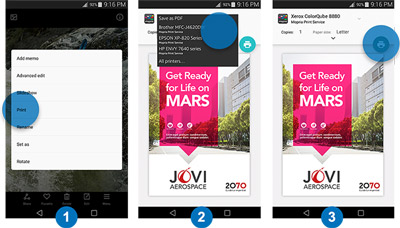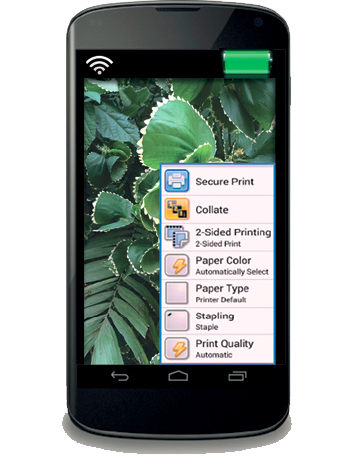Popular Searches
Most Popular Printers
-
14 In StockXerox B230 A4 Mono Laser Printer
- Free 3 Year On-Site Warranty*
- Extremely Compact A4 Mono Laser Printer
£83.30ex VAT @ 20% £99.96 inc VAT -
1 In StockKyocera ECOSYS M5526cdw A4 Colour Multifunction Laser Printer
- Free 2 Year On-Site Warranty
- Lowest Running Costs in its Class
£409.00ex VAT @ 20% £490.80 inc VAT -
12 In StockKyocera ECOSYS PA4000x A4 Mono Laser Printer
- Free 2 Year Warranty
- Shipped with 3.6k Black Toner
- Lowest Running Costs in its Class
£205.63ex VAT @ 20% £246.76 inc VAT -
15 In StockXerox C325 A4 Colour Multifunction Laser Printer
- Free 3 Year On-Site Warranty and Extend up to 5 Years*
- Ships with 1.5K Black and 1K CMY Toner Cartridges*
£283.60ex VAT @ 20% £340.32 inc VAT -
13 In StockEpson EcoTank ET-2862 A4 Colour Multifunction Inkjet Printer
- Free 5 Year Warranty
- 0.2p per Mono Page, 0.5p per Colour Page*
- Shipped with 3.6K Black & 6.5K CMY Inks*
£132.43ex VAT @ 20% £158.92 inc VAT -
15 In StockEpson WorkForce WF-7840DTWF A3+ Colour Multifunction Inkjet Printer
- Save up to 70% on the Cost of Ink with Epson ReadyPrint Flex*
- £40 Cashback with Epson ReadyPrint Flex Subscription
£186.66ex VAT @ 20% £223.99 inc VAT -
14 In StockXerox C235 A4 Colour Multifunction Laser Printer
- Most Compact Colour Laser MFP Available
- Lowest Running Costs in its Class
- Free 3 Year On-Site Warranty and Extend up to 5 Years*
£232.39ex VAT @ 20% £278.87 inc VAT -
4 In StockKyocera ECOSYS M8124cidn A3 Colour Multifunction Laser Printer
- Free 2 Year On-Site Warranty
£1,329.00ex VAT @ 20% £1,594.80 inc VAT













 What is AirPrint?
What is AirPrint?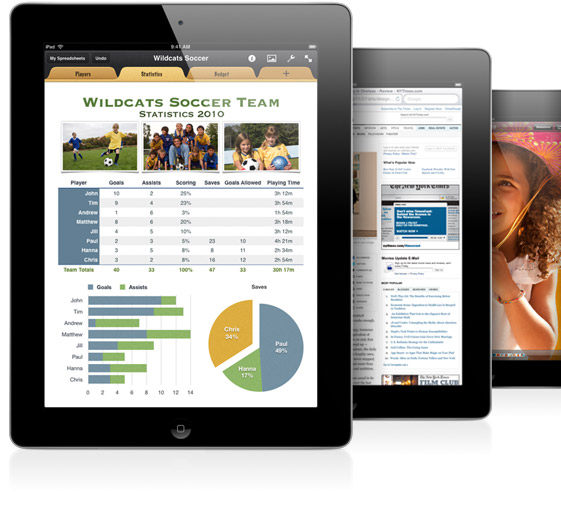 If you can open it on your apple device, chances are you can print it with AirPrint and an AirPrint compatible printer. Airprint works with Safari, Mail, Photos, iWork, PDF's in iBooks and many third-party AirPrint compatible apps available from the app store.
If you can open it on your apple device, chances are you can print it with AirPrint and an AirPrint compatible printer. Airprint works with Safari, Mail, Photos, iWork, PDF's in iBooks and many third-party AirPrint compatible apps available from the app store.