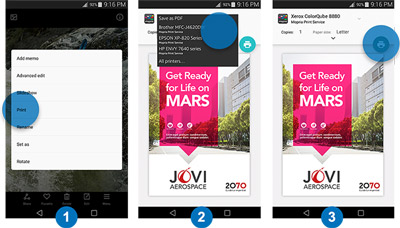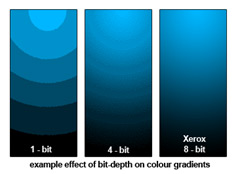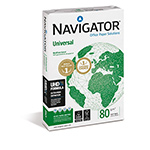![]()
Xerox Connect for Microsoft 365
The Xerox Connect for Microsoft 365 app allows users to print from or scan to an individual or shared Microsoft Office 365 account with ease. The app is also designed to help users to digitize documents safely and intuitively with domain-based access controls and company exchange credentials at login. Enhanced search capabilities also allow documents to be found and sent to print quickly or even shared by connecting into Microsoft SharePoint.
Supported file formats for Print: Microsoft® Office, PDF, Apache™ OpenOffice™, TIFF, JPEG, PNG, GIF, TXT, RTF, EML, XPS, PS and PCL®
Supported output file formats for Scan: PDF, PDF/A, XPS, TIFF, JPEG, DOCX, XLSX, PPTX
![]()
Xerox Connect for OneDrive
The intuitive Connect for OneDrive app makes it simple and safe to print, digitize, share, and collaborate on documents sorted in the OneDrive cloud. This app and your Xerox ConnectKey enabled device are designed to work in harmony, meaning printing or scanning to an individual or shared Microsoft OneDrive account has never been easier.
Supported file formats for Print: Microsoft® Office, PDF, Apache™ OpenOffice™, TIFF, JPEG, PNG, GIF, TXT, RTF, EML, XPS, PS and PCL®
Supported output file formats for Scan: PDF, PDF/A, XPS, TIFF, JPEG
![]()
Xerox Connect for Google Drive
Xerox Connect for Google Drive is a smart workflow app that allows users to print documents from or scan documents to a Google Drive account. The app makes printing or digitizing documents a breeze with enhanced search capabilities that navigate your folder structure to find or save documents in the Google Drive cloud.
Supported file formats for Print: Microsoft® Office, PDF, Apache™ OpenOffice™, TIFF, JPEG, PNG, GIF, TXT, RTF, EML, XPS, *.googledoc, PS and PCL®
Supported output file formats for Scan: PDF, PDF/A, XPS, TIFF, JPEG, DOCX, XLSX, PPTX
![]()
Xerox Connect for Box
Cloud storage services are becoming more and more convenient for organizations and workers, which is why the Xerox Connect for Box app is designed to make the digitization of documents simpler and easier to do. Connect for Box is a Xerox connector app which allows users to scan to or print from an individual or shared Box account.
Supported file formats for Print: Microsoft® Office, PDF, Apache™ OpenOffice™, TIFF, JPEG, PNG, GIF, TXT, RTF, EML, XPS, PS and PCL®
Supported output file formats for Scan: PDF, PDF/A, XPS, TIFF and JPEG
![]()




































 What is AirPrint?
What is AirPrint?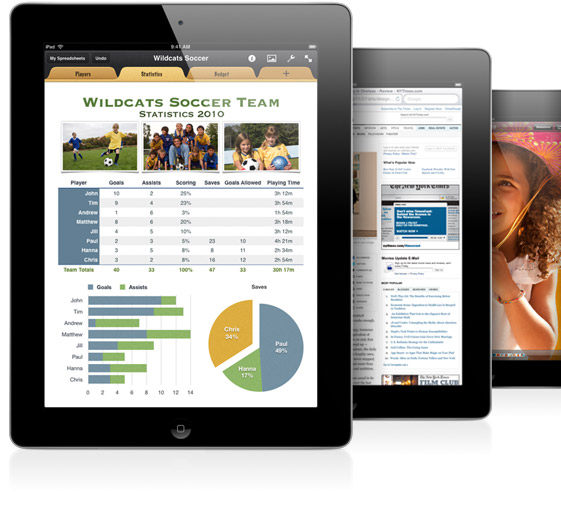 If you can open it on your apple device, chances are you can print it with AirPrint and an AirPrint compatible printer. Airprint works with Safari, Mail, Photos, iWork, PDF's in iBooks and many third-party AirPrint compatible apps available from the app store.
If you can open it on your apple device, chances are you can print it with AirPrint and an AirPrint compatible printer. Airprint works with Safari, Mail, Photos, iWork, PDF's in iBooks and many third-party AirPrint compatible apps available from the app store.