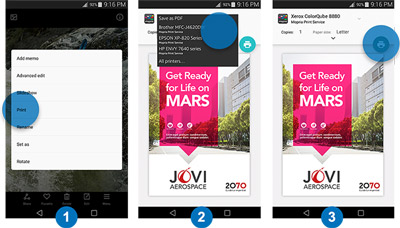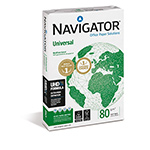Q.
When scanning a document does this appear in the smart app on your smart phone so you can email it?
A.
The HP OfficeJet 250 is capable of scanning to a computer, scanning to a USB and scanning to email. The printer must be connected to the internet in order to set up and use the scan-to-email function. All details and instructions are available within the printers user guide.
Q.
Does it print double sided sheets ?
Q.
What is the average life of both Black and Coloured ink and how do the the cartridges compare price wise and availablity
Q.
Hi I'm thinking of buying a printer from you with your hp care packs but does it include accidental damage cover?
A.
Hi Desmond,
The HP Care Pack support services do not cover any damage or failure caused by:
• Failure or functional limitations of any non-HP software or product impacting systems receiving HP Care Pack support service;
• Improper use, site preparation, or site or environmental conditions or other non-compliance with applicable Supporting Material;
• Modifications or improper system maintenance or calibration not performed by HP or authorized by HP;• Abuse, neglect, accident, fire or water damage, electrical disturbances, transportation by anyone other than HP; or any causes beyond HP’s control; or
• Malware (e.g. Virus, worm, etc.) not introduced by HP.
Kind Regards
Q.
Hi there I have ordered this product. Is this compatible with an ethernet cable?
A.
The HP OfficeJet 250 does not feature an Ethernet interface, but does support USB and wireless connectivity.
Q.
This specification includes BLE - Bluetooth low energy
A.
Bluetooth Smart, also called Bluetooth Low Energy (BLE), is a feature for enabling faster, more reliable printer setups. The HP Smart app for Android, Apple iOS, Windows 10, and macOS uses Bluetooth Smart to discover the printer during the setup process. Bluetooth Smart does not enable Bluetooth printing.
Q.
Can I print with this printer via Bluetooth only if I am in a remote location without Wi-fi or a network connection?
A.
Unfortunately the HP OfficeJet 250 does not feature Bluetooth connectivity and would need to be connected to a device via a USB cable or through wi-fi.
Q.
Hi!
Is the HP Officejet 250 Mobile All-in-one Printer compatible with google cloud print? Thanks in Advance.
A.
Unfortunately the HP Officejet 250 is not compatible with Google Cloud Print. However, it does support Apple AirPrint for iOS devices and Mopria for Android devices.

























 What is AirPrint?
What is AirPrint?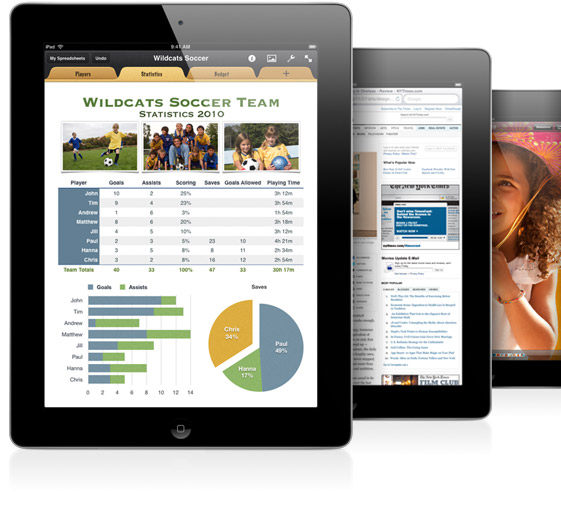 If you can open it on your apple device, chances are you can print it with AirPrint and an AirPrint compatible printer. Airprint works with Safari, Mail, Photos, iWork, PDF's in iBooks and many third-party AirPrint compatible apps available from the app store.
If you can open it on your apple device, chances are you can print it with AirPrint and an AirPrint compatible printer. Airprint works with Safari, Mail, Photos, iWork, PDF's in iBooks and many third-party AirPrint compatible apps available from the app store.