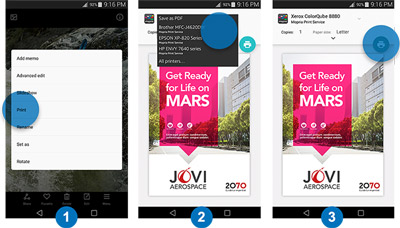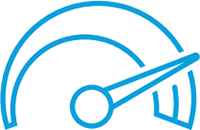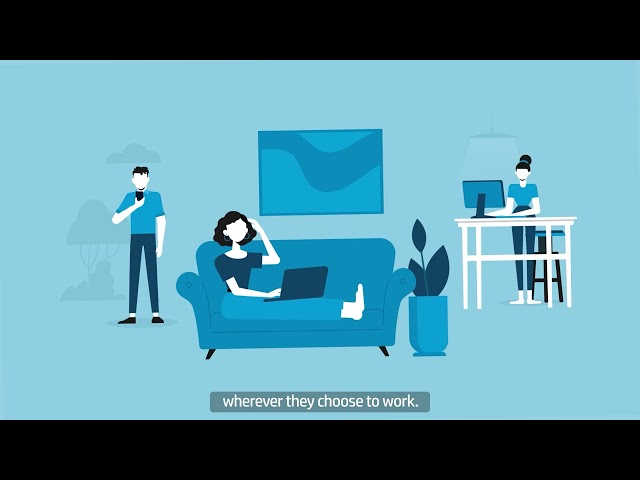Frequently Asked Questions
Read on to learn more about your HP MPS Subscription. If you have any further questions, please reach out to our printer experts on 0800 840 1992
What kind of service is included in my plan?
Your plan includes remote an on-site service as required;
- Remote troubleshooting when possible
- Onsite hardware support by trained print technicians
- Replacement parts and long-life consumables
- Remote installation support as required
What happens if I need assistance or printer servicing?
In the event of a breakdown or printer issue, simply reach out to HP's Customer Support team for a swift response on 0207 660 2148
HP's support team will be in touch within 2 working hours (9am - 5pm) if contacted by email at [email protected]
There is a fair usage clause for page coverage that is not to exceed 7% on mono laser and 15%
on color. HP will pro-actively inform the you when the fair usage clause is breached. If the
issue cannot be fixed within 2 months extra charges could apply or HP reserves the right to stop
the subscriptions.You can view examples of different page coverages in this document
Do I need to select a plan?
You don’t have to worry about selecting the right page plan every month, HP will adjust your
plan up or down based on the volume of pages printed, to ensure you are getting the best cost.
Do I need to sign a long-term contract (3 to 5 years)?
No. HP MPS is flexible – with a 1-year commitment that is automatically renewed
unless proactively cancelled at least 30 days prior to anniversary date.
What counts as a “page”?
Pages are counted per printed side of an A4 or letter sheet, so a two-sided document would
count as two printed pages.
Are color pages counted differently from black and white?
A printed page counts the same whether it’s black and white or a color document.
What if I print less than the usage plan I am mapped into?
No action is needed on your part. HP automatically charges the lowest cost option every month,
based on your actual consumption. In some cases, charging a higher usage plan can be cheaper
than charging a lower tier plan plus extra pages.
What if I print more than the usage plan I am automatically mapped into?
Extra pages will be charged on a per page basis, but the cost of your plan plus any overages
will never exceed the cost of the next plan. The cost for extra pages will be added to your
monthly invoice.
How do I know exactly how much I print every month?
You can find out how many pages you have printed with access to a bespoke
HP customer portal.
What happens to my subscription at the end of each year?
Your HP MPS subscription will automatically renew on the anniversary date for an
additional 12 months, unless it is cancelled proactively at least 30 days prior to
anniversary date.
Can I cancel my subscription?
Yes, you can stop the automatic renewal of your subscription without penalty, provided
you inform your reseller at least 30 days prior to anniversary date. The cancellation will
become effective on the annual anniversary date. Cancellation of your HP MPS
subscription will terminate all elements included in HP MPS, including software
license, on the anniversary date.
If you want to exit your HP MPS subscription early, you will need to notify your
reseller. Early exit fees will be calculated based on the lowest plan times the remaining months
till anniversary date. You will also need to send the remaining supplies to HP or extra charges
will apply.
What is the customer required to do?
The only requirement is that the printer is connected and remains connected to the network and
the HP Cloud so your devices are monitored ensuring on time supplies delivery. During printer
set up, HP web services needs to be enabled, as per instructions communicated in your welcome
package.
Please note that it is the customer’s responsibility to ensure the device remains connected to
the HP Cloud for the duration of the subscription, and supplies will not be delivered on-time
unless so.
How do I get billed in the first month, which might not be a full month?
You will be billed one month in arrears based on actual consumption.
In the first month, if you print below 500 pages, you will be charged the pro-rated amount of the
lowest plan, If you print 500 pages or more, you will charged to the lowest cost option.


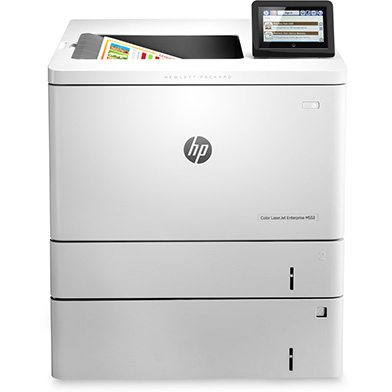















 What is AirPrint?
What is AirPrint?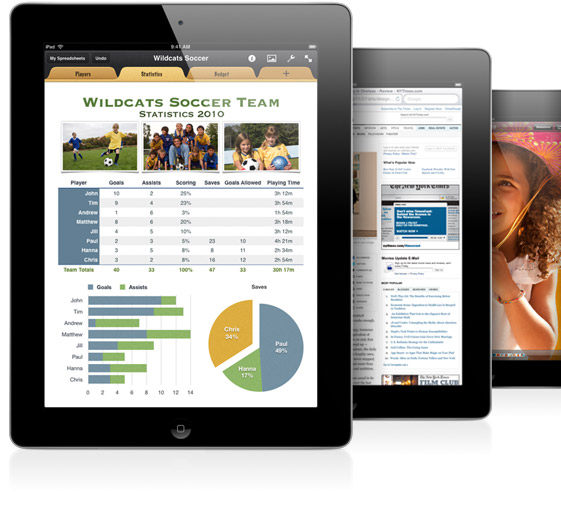 If you can open it on your apple device, chances are you can print it with AirPrint and an AirPrint compatible printer. Airprint works with Safari, Mail, Photos, iWork, PDF's in iBooks and many third-party AirPrint compatible apps available from the app store.
If you can open it on your apple device, chances are you can print it with AirPrint and an AirPrint compatible printer. Airprint works with Safari, Mail, Photos, iWork, PDF's in iBooks and many third-party AirPrint compatible apps available from the app store.