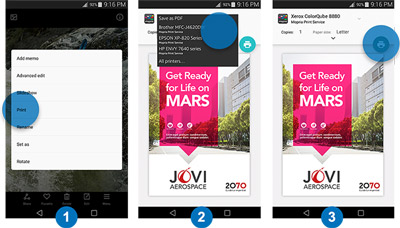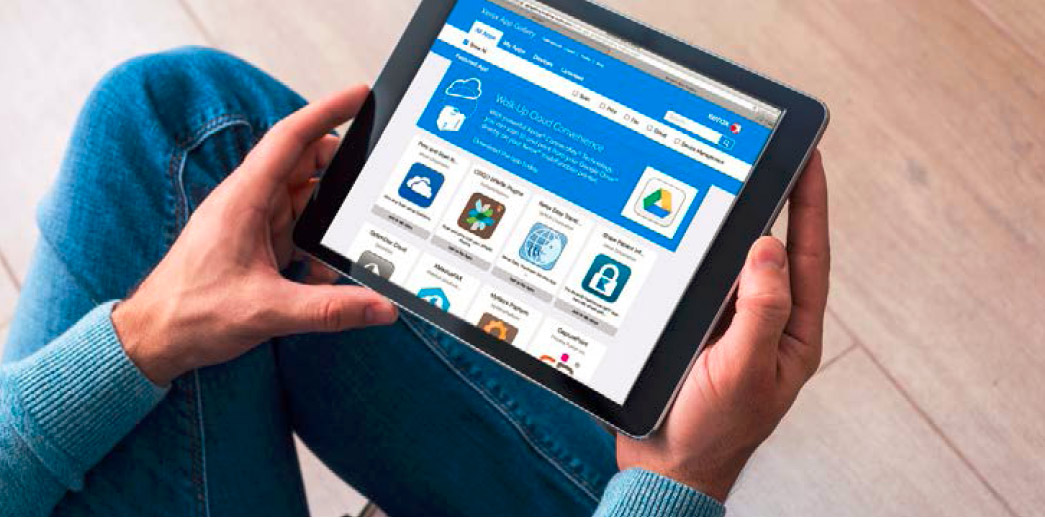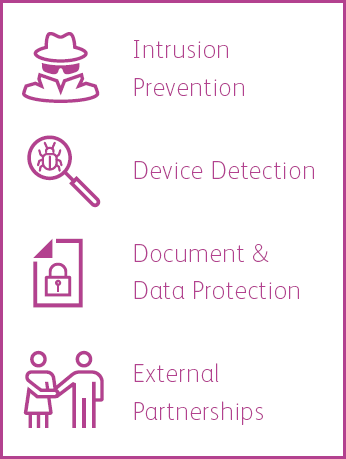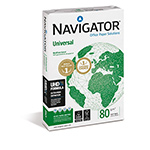Changes in the business world can happen fast, but with the Xerox AltaLink C8170, you'll be able to keep up whatever the task.
Intuitive technology
With a familiar tablet-like interface, everyone will be able to use the AltaLink C8170 to print, copy, scan and fax with ease. It uses ConnectKey technology to simplify the user process: mobile printing capability means workers can print on the go, a smart proximity sensor conserves energy when users aren't present, and with NFC, users can tap their mobile on the user panel to quickly connect to the printer. Built-in security measures neutralise threats to the network, protecting your data.
In the Xerox App Gallery, you can quickly access the latest apps to take your business to new heights, such as with the Note Converter or Translate & Print apps.
Fast, precise printing
The C8170 is a phenomenally fast printer, taking as little as 3.8 seconds to print a first page in colour, and as fast as 3 seconds to print a first page in black and white. There are 2 input paper trays, each taking 520 sheets, plus a bypass tray which takes an additional 100 sheets. If you're a high-volume printer, you will benefit from the addition of the high capacity tandem tray which can take up to 2,000 sheets.
With a print resolution of up to 1,200 x 2,400 dpi and an HD Super Fine EA Toner, images and text are rendered with breathtaking clarity, giving your documents added impact.
Why buy genuine?
The AltaLink C8170 is perfect for a busy, modern office, and with a range of accessories available, your printer can grow with you as your business evolves. It is essential to buy only genuine Xerox products if you want to maintain the quality and reliability you depend on.






 What is AirPrint?
What is AirPrint?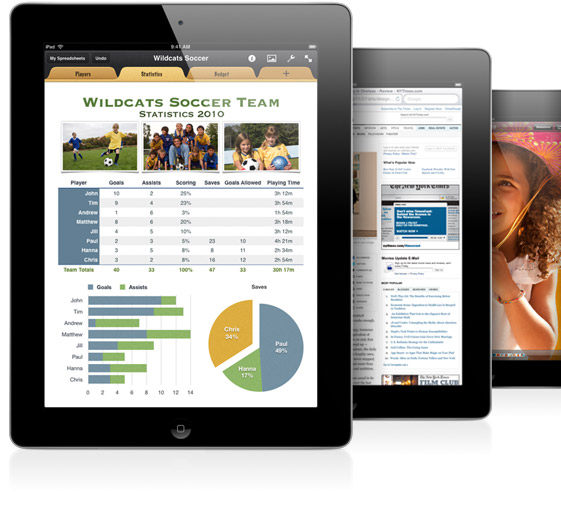 If you can open it on your apple device, chances are you can print it with AirPrint and an AirPrint compatible printer. Airprint works with Safari, Mail, Photos, iWork, PDF's in iBooks and many third-party AirPrint compatible apps available from the app store.
If you can open it on your apple device, chances are you can print it with AirPrint and an AirPrint compatible printer. Airprint works with Safari, Mail, Photos, iWork, PDF's in iBooks and many third-party AirPrint compatible apps available from the app store.