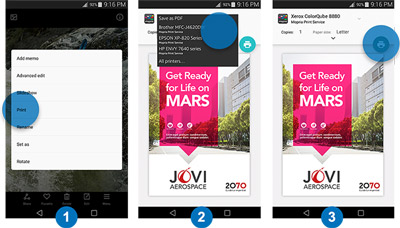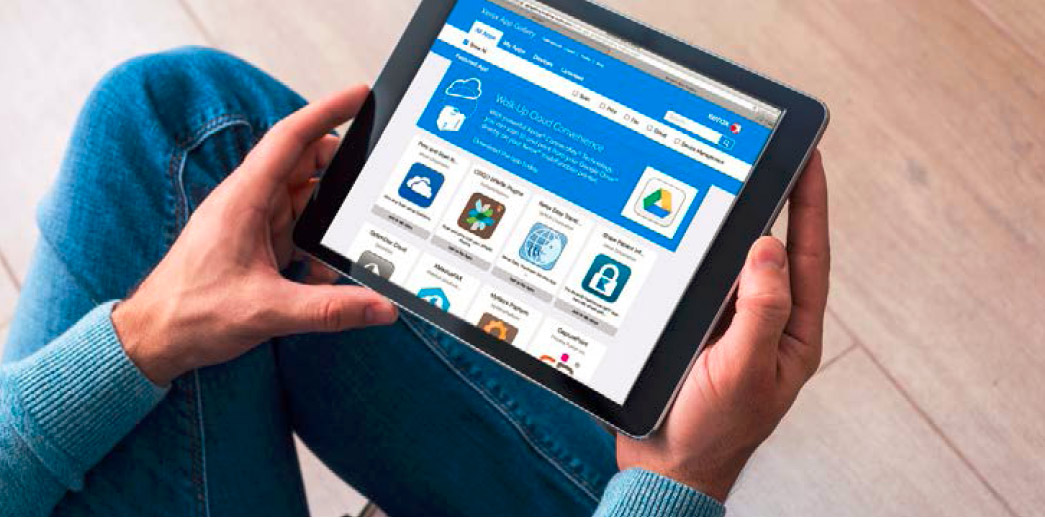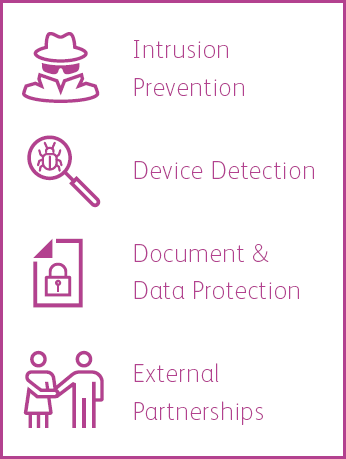The Xerox AltaLink C8030T A3 Colour Multifunction Laser Printer meets all of your office needs with accuracy and efficiency.
Printing
This printer delivers high speed and high-quality printing, outputting up to 30 pages of colour or mono printing per minute, with your first page ready in as little as 5.3 seconds.
Rest assured that you can print vibrant, full-colour documents in up to 1200 x 2400 dpi, with automatic double-sided printing to save you time. Complete with space for up to 2080 sheets, you can simply set your work to run and continue with other work.
Copying
This printer doesn't compromise on copy quality, with an output resolution of up to 600 x 600 dpi. Efficiency and clarity are standard, with black and white pages are ready in as little as 6.7 seconds, with colour copies completed in 8.1.
Scanning
You can also scan documents in up to 600 x 600 dpi, and up to A3 size for all your needs. Scan to USB, email, mailbox, or your network in all common formats including JPEG, TIFF, XPS, Linearized PDF and Password Protected PDF.
Specifications
This printer has a sleek modern look and intuitive feel, featuring a colour touchscreen for ease of use. Under the hood is a hardworking 1.91GHz Quad Core Processor, a 250GB hard disk, and 8GB RAM. Use the optional fax facility if required to meet all of your potential needs.
Sync with your current Windows or Mac systems using USB, Network or NFC connectivity. You can even print on the go from your handheld devices using Xerox Print Service Plug-in for Android, Mopria Print Service or Apple AirPrint.
The Xerox AltaLink C8030T comes supplied with a power cord and all the documentation, manuals, and software you need to get up and running.









 What is AirPrint?
What is AirPrint?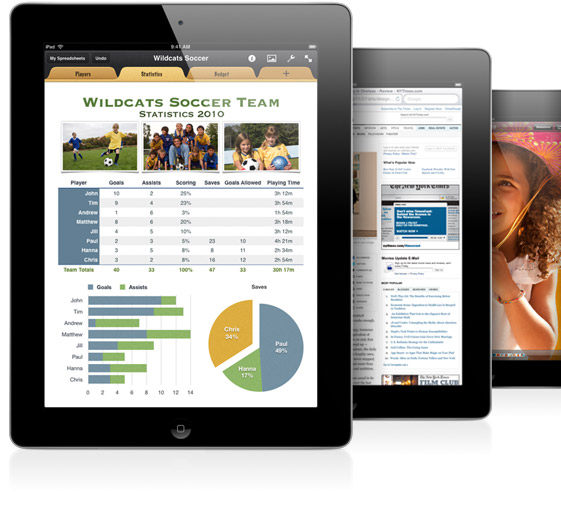 If you can open it on your apple device, chances are you can print it with AirPrint and an AirPrint compatible printer. Airprint works with Safari, Mail, Photos, iWork, PDF's in iBooks and many third-party AirPrint compatible apps available from the app store.
If you can open it on your apple device, chances are you can print it with AirPrint and an AirPrint compatible printer. Airprint works with Safari, Mail, Photos, iWork, PDF's in iBooks and many third-party AirPrint compatible apps available from the app store.