What are Lexmark's advantages?
Lexmark offers solutions that resolve the challenges that come with using mobile devices to print in a busy enterprise environment. These include:
Refined User Experience: A large advantage to using Lexmark's Mobile Print App for iOS and Android devices is the simple yet dependable user experience. This is invaluable in an enterprise environment as it means each employee can carry out print jobs efficiently and without unnecessary confusion or complications.
Increased Mobile Functionality: Lexmark's Print App for iOS as well as Lexmark Mobile Print plugin for Android opens up the valuable possibility of sending print jobs directly to a printer from within any app that supports print in order to speed up the printing process even more. Added to this, you can use Lexmark Print Management to send a print job to queue ensuring that your productivity is not held up by needless waiting around.
Why use Mobile Solutions?
Speedy and Convenient:
Desktop printing has long been the most accessible way of printing documents with little effort, yet now you can print in exactly the same way from your mobile. Just click print, set print options, select a printer and enjoy your superb quality prints all with the added ease of printing from your mobile device.
Choose to print using a Lexmark Print Management queue and you will be able to release the job via any device. You can also manually set-up printers to support direct printing of a common file.
Make Mobile Printing Simple:
Mobile Operating systems are numerous and constantly being improved, altered and modified. Therefore, it makes sense to use mobile solutions in order to eliminate complications that come with this huge variety of changing operating systems. It also gives users a wide choice of connectivity options that can continually make printing easy and stress-free.
Features
Effortless Printer Discovery
Search:It takes one fast search for your network to add the printer to your Lexmark Mobile Printing App.
Scan the QR Code: Using your Lexmark Mobile Printing App, scan the QR Code and the work is done for you, the app will automatically add the Lexmark Print Device.
Add it Manually: If desired, the user can choose to add a printer by merely entering the printers Hostname, URL or IP address.
Selectable Printer Options
There are an impressive range of options you are able to choose including duplex,colour,paper tray,number of copies,orientation,paper size,paper type and paper saver.
A selection of supported document formats
These include; PDF, JPG , GIF , BMP , PNG and also TIFF.
Configuration File
Administrators are able to pre-configure default settings and configuration using the Lexmark Mobile Print App.
Direct Print
Users can print directly to a printer that has be discovered using the Lexmark Mobile Print App without the need for a server.
Direct Scan
Using the Lexmark Mobile Printing app, enjoy instantaneous and convenient viewing of important documents as you can scan directly to your mobile device from a discovered Lexmark Printer without the need for a server.
Submit and Release
The Lexmark Print Management gives you the power to either submit or release a document directly from your mobile device.









 What is AirPrint?
What is AirPrint?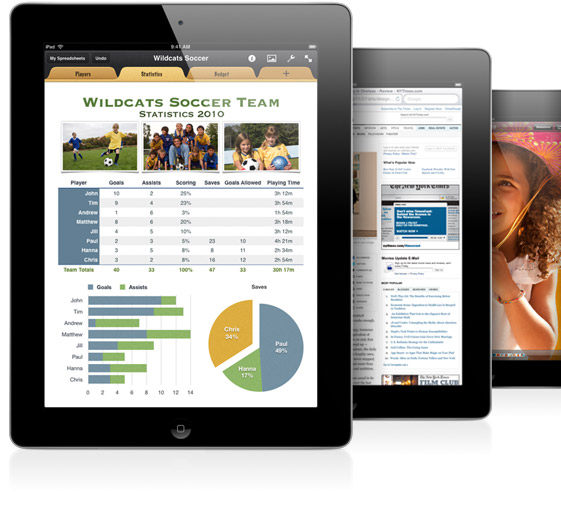 If you can open it on your apple device, chances are you can print it with AirPrint and an AirPrint compatible printer. Airprint works with Safari, Mail, Photos, iWork, PDF's in iBooks and many third-party AirPrint compatible apps available from the app store.
If you can open it on your apple device, chances are you can print it with AirPrint and an AirPrint compatible printer. Airprint works with Safari, Mail, Photos, iWork, PDF's in iBooks and many third-party AirPrint compatible apps available from the app store.























