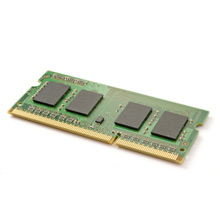Q.
Is this printer AirPrint and Google Cloud Print enabled. Official Lexmark User Manual don't reference this feature yet your site and others do
A.
Yes, this model is definitely airprint and google cloud enabled.
Q.
We are probably going to purchase a Lexmark C925DE.What's the maximum paper weight the machine can handle through the main paper tray?
A.
This model can handle a maximum of 157gsm through the main paper tray.
Q.
please i will like to know if this printer can print on transparent transfer paper to be used on T-Shirt ...
A.
This model can print using a variety of media, including transparencies. It can also print using sizes 10 Envelope, 7 3/4 Envelope, 9 Envelope, A3, A4, A5, B5 Envelope, C5 Envelope, DL Envelope, Executive, Folio, JIS-B4, JIS-B5, Ledger, Legal, Letter, Statement, Universal, Oficio, A6.
Q.
Is this printer suitable for a home office?
A.
The Lexmark C925de is designed for medium to larger workloads, however, with dimensions of 622mm (W) x 557mm (D) x 420mm (H) and a weight of 48.3kg it could be suitable for a home office.
Q.
Are the starter toners pre-installed or do they come separate in the box?
A.
All starter toners for the Lexmark C925de come separate inside the box.
Q.
does this also connect via wifi
Q.
Would I be able to print booklets with this printer - i.e. an A4 booklet printed on A3 paper folded in half? I am using an iMac running Yosemite OS.
A.
The Lexmark C925de (24Z0005) can do automatic duplex printing as standard on A3 paper which will be perfect for printing booklets on. Also, the C925de is compatible with Apples Mac Yosemite OS.
Q.
Can I duplex on card stock with this printer?
A.
The Lexmark C925de (24Z0005) can duplex print on Card as well as other media types such as Card, Envelopes, Labels and Plain Paper.












 What is AirPrint?
What is AirPrint?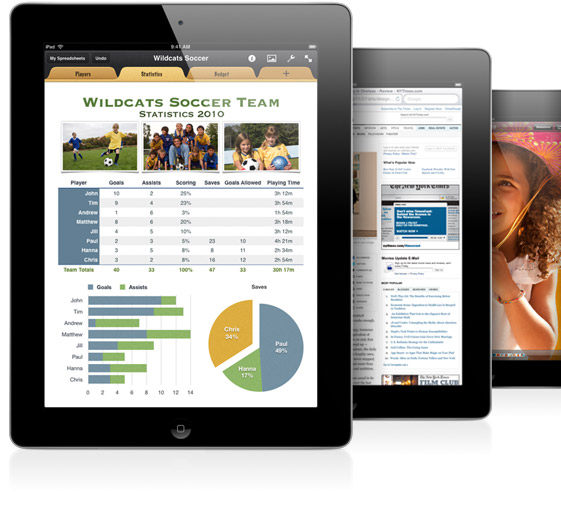 If you can open it on your apple device, chances are you can print it with AirPrint and an AirPrint compatible printer. Airprint works with Safari, Mail, Photos, iWork, PDF's in iBooks and many third-party AirPrint compatible apps available from the app store.
If you can open it on your apple device, chances are you can print it with AirPrint and an AirPrint compatible printer. Airprint works with Safari, Mail, Photos, iWork, PDF's in iBooks and many third-party AirPrint compatible apps available from the app store.