The Epson WorkForce Pro WP-4545 DTWF is a high-yield business inkjet MFP, designed to compete against laser printers when it comes to print speed and outdo them on cost. It has a large 8.8cm colour touchscreen, a fax, both a duplex print engine and a duplex ADF and it can take up to 1,080 pages of A4 in its three input trays. It's not as big as most comparably specified laser MFPs, either, so you can sit it on a desk for use as a personal printer if required, as well as using it to serve a small office workgroup. Like most other modern network MFPs, the WP-4545 supports printing from Android and iOS smartphones and tablets via its Epson iPrint app and can be given its own email address using the Epson Connect service, so it'll print anything that's sent to it.
The easiest way to configure the MFP's wireless networking settings is from a PC using the driver software. You don't need a physical Ethernet or USB connection to do this; you're simply prompted to enable the MFP's Wi-Fi AutoConnect mode. You can alternatively use a Wi-Fi Protected Setup push-button process to link the printer to a WPS-compatible router, or you can manually select your Wi-Fi network's SSID and enter its password with the numeric keypad. A numeric keypad also appears on the touchscreen display, but the MFP's touchscreen is generally sluggish and a little unresponsive, so we'd advise using the physical button alternatives wherever available.
The 1,200x2,400-pixel CIS scanner isn't the MFP's strong suit, although it's good enough if you need to copy or archive business documents. Even small font sizes were captured sharply, although areas of fine detail in our reference photos looked rather fuzzy upon close examination. Colour reproduction, again in our photo scan tests, was also rather dull, and low-contrast tones weren't easy to distinguish from one another. Scan speeds from the flatbed platen were also surprisingly slow, with a 300dpi document scan taking almost a minute.
More usefully, the scanner has a duplex ADF capable of taking up to 30 pages. Less encouragingly, using it to scan a duplex sheet of A4 at 300dpi in colour took over a minute. Both flatbed and ADF scanners can be used to make photocopies. Both mono and colour copies were of excellent quality, and copies emerge fairly quickly: 11s for a mono page and 24s for colour. The ADF took two minutes to copy 10 single-sided pages.
Print speeds are rather more impressive than the WP-4545's scanning performance. Our colour document printed at 4.3ppm, while our mono text document printed at 15.2ppm. We don't advise using the MFP's draft mode, as it only boosts mono speed to 15.8ppm and produces very pale grey text. At full quality, 12pt mono text is as dark and sharp as any laser printer could produce. The challenging 8pt text in our mixed-colour business document actually looks significantly better than the same document from laser MFPs we've seen, largely thanks to the WP-4545's high print resolution. Images also look great, with smooth, even colour and shading. Photo printing is not this MFP's forte; it doesn't even have a borderless mode, and prints look a little flat. However, photo colours are surprisingly accurate. They take long enough to come out, though, with two 10x8in photos printing in just under seven and a half minutes.
PRINT COSTS
Print costs are remarkably low, outclassing most other MFPs, both laser and inkjet, we've seen in the last year. This is, of course, a key selling point of Epson's WorkForce Pro range. A page of mono text costs just 1.1p, while a page of mixed black and colour printing is just 5.1p. Even the starter cartridges are generous: the MFP comes with a 1,200 pages worth of black ink and 800 pages of colour ink. This doesn't entirely negate the traditional inkjet problems of blocked nozzles and dried-out cartridges if you don't print regularly, but if you are a small or home office user who does a fair bit of printing, this is one of the most cost-effective ways to do it.
At £235, the MFP is a bit more costly than your average inkjet, but if you print in sufficient quantities it's well worth it; total costs of ownership of £769 for medium use over three years and £2,583 for heavy use are far cheaper than any comparable laser printer could achieve. If you're looking to scan at anything over 150dpi, though, you'll be disappointed by the speed of both platen and ADF scans.
CONCLUSION
Despite the absence of a borderless photo printing, sluggish touchscreen and, more importantly, slow scan speeds, if you've got lots of printing to do, this is one of the cheapest ways of doing it. This alone is enough to earn the Epson WorkForce Pro WP-4545 DTWF a Business Buy award.










 What is AirPrint?
What is AirPrint?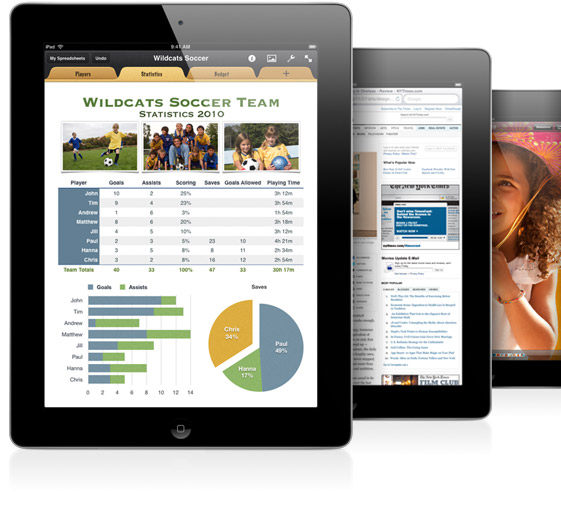 If you can open it on your apple device, chances are you can print it with AirPrint and an AirPrint compatible printer. Airprint works with Safari, Mail, Photos, iWork, PDF's in iBooks and many third-party AirPrint compatible apps available from the app store.
If you can open it on your apple device, chances are you can print it with AirPrint and an AirPrint compatible printer. Airprint works with Safari, Mail, Photos, iWork, PDF's in iBooks and many third-party AirPrint compatible apps available from the app store.


























