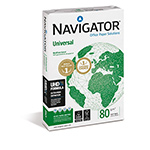Q.
Hi is this printer capable to print high-quality stickers?
A.
Yes, the Canon PIXMA iP8750 supports printing on to Canon Photo Stickers (PS-101) and is able to print at a resolution of up to 9,600 x 2,400 dpi, which would be ideal for printing high quality stickers.
Q.
Does this model copy and scan A4 A3?
A.
The Canon PIXMA iP8750 is capable of printing in both A4 and A3, but unfortunately this printer is a single function machine, so it doesn't feature and scan, copy of fax functionality.
Q.
Hi - does this printer come with a full set of cartridges or just the small set-up cartridges.
TY
A.
The Canon PIXMA iP8750 comes with the following ink cartridges: Photo Black (300 Pages), Black (495 Pages), Cyan (304 Pages), Magenta (298 Pages), Yellow (330 Pages) and Grey (125 Pages). These are standard sized cartridges but some ink may be used during the initial set-up which is why they are classed as set-up ink cartridges.
Q.
Is there are rear paper feed on the Canon Pixma 8750
A.
Yes, the Canon PIXMA iP8750 features a 150 sheet rear input tray.
Q.
Can this printer handle cardstock? I want to print on art paper of about 300gsm
A.
The Canon PIXMA iP8750 supports media weights from 64 to 105gsm and supports photo paper only up to 300gsm. If you would like any advice on other inkjet printers which can handle 300gsm art paper, our sales team would be happy to help on 0800 840 1992.
Q.
Hi can you setup paper profiles on the Canon Pixma iP8750 as I do a lot of photographic printing,
I know you can on the Canon Pixma Pro 10.
Your help would be greatly appreciated,
Thank you in advance
A.
The Canon PIXMA iP8750 supports various photograph paper as standard. But you are able to set up new printing profiles via the driver settings.
Q.
What would be the best ink combination for printing high quality monochrome prints?
A.
The Canon PIXMA iP8750 requires all 6 ink cartridges in order to print in monochrome as the printer will still need to use small amounts of colour to produce the highest quality prints. The CLI-551 and PGI-550 are available in standard and XL sizes. Please see the following page for a full list of cartridges compatible with this printer: Canon PIXMA iP8750 Ink Cartridges
Q.
Does the printer have a HDD? There are no specs for this or RAM anywhere?
Thanks
A.
The Canon Pixma iP8750 does not have a HDD or any memory installed within the device. If you are looking for a model which does, our printer team would be happy to help on 0800 840 1992.











 What is AirPrint?
What is AirPrint?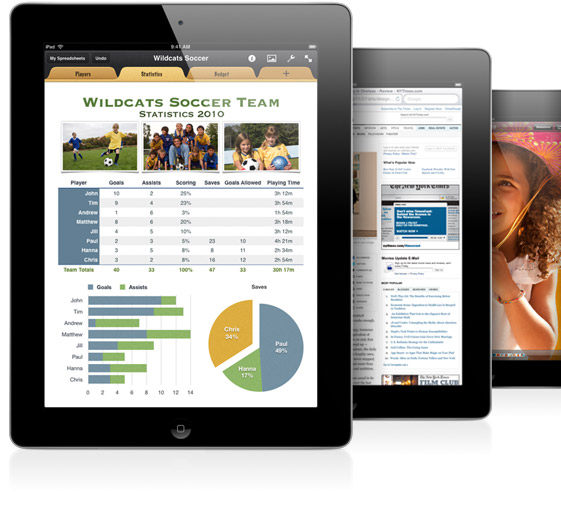 If you can open it on your apple device, chances are you can print it with AirPrint and an AirPrint compatible printer. Airprint works with Safari, Mail, Photos, iWork, PDF's in iBooks and many third-party AirPrint compatible apps available from the app store.
If you can open it on your apple device, chances are you can print it with AirPrint and an AirPrint compatible printer. Airprint works with Safari, Mail, Photos, iWork, PDF's in iBooks and many third-party AirPrint compatible apps available from the app store.