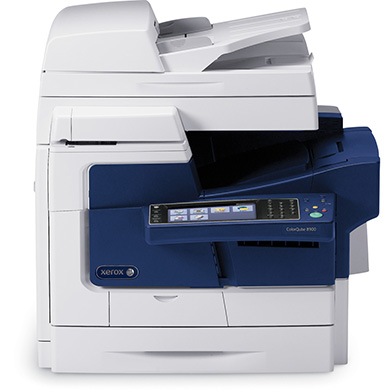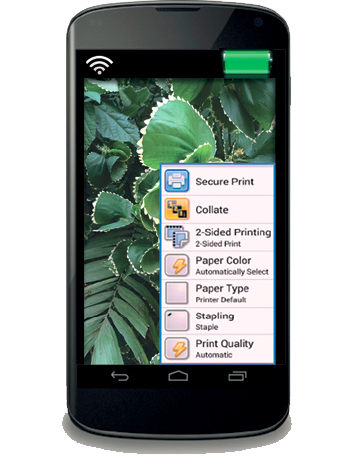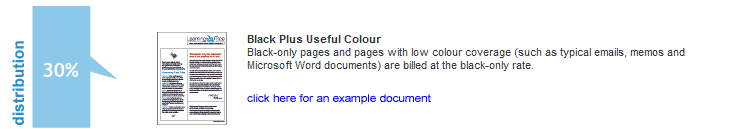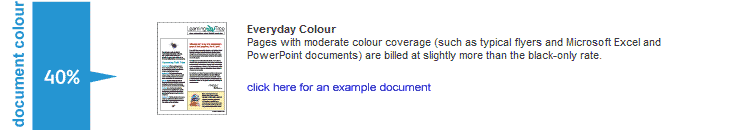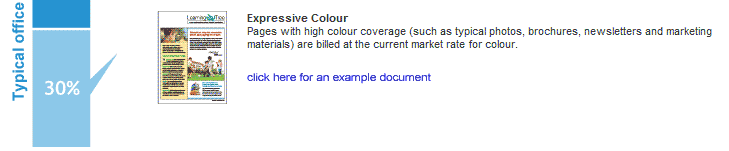Popular Searches
Most Popular Printers
-
99+ In StockXerox B230 A4 Mono Laser Printer
- Free 3 Year On-Site Warranty*
- Extremely Compact A4 Mono Laser Printer
£83.32ex VAT @ 20% £99.98 inc VAT -
99+ In StockHP OfficeJet Pro 9730e A3 Colour Multifunction Inkjet Printer with HP Plus
- Up to 3 Years Extended Warranty*
- Free 3 Month Instant Ink Trial*
£154.16ex VAT @ 20% £184.99 inc VAT -
99+ In StockKyocera ECOSYS M5526cdw A4 Colour Multifunction Laser Printer
- Free 2 Year On-Site Warranty
- Lowest Running Costs in its Class
£395.75ex VAT @ 20% £474.90 inc VAT -
99+ In StockKyocera ECOSYS PA4000x A4 Mono Laser Printer
- £50 Cashback OR 1 Year Warranty Extension
- Free 2 Year Warranty
- Shipped with 3.6k Black Toner
- Lowest Running Costs in its Class
£203.13ex VAT @ 20% £243.76 inc VAT -
99+ In StockXerox C325 A4 Colour Multifunction Laser Printer
- Free 3 Year On-Site Warranty and Extend up to 5 Years*
- Ships with 1.5K Black and 1K CMY Toner Cartridges*
£292.45ex VAT @ 20% £350.94 inc VAT -
99+ In StockEpson EcoTank ET-2862 A4 Colour Multifunction Inkjet Printer
- Free 5 Year Warranty
- 0.2p per Mono Page, 0.5p per Colour Page*
- Shipped with 3.6K Black & 6.5K CMY Inks*
£132.99ex VAT @ 20% £159.59 inc VAT -
99+ In StockEpson WorkForce WF-7840DTWF A3+ Colour Multifunction Inkjet Printer
- Save up to 70% on the Cost of Ink with Epson ReadyPrint Flex*
£180.49ex VAT @ 20% £216.59 inc VAT -
99+ In StockXerox C235 A4 Colour Multifunction Laser Printer
- Most Compact Colour Laser MFP Available
- Lowest Running Costs in its Class
- Free 3 Year On-Site Warranty and Extend up to 5 Years*
£213.25ex VAT @ 20% £255.90 inc VAT