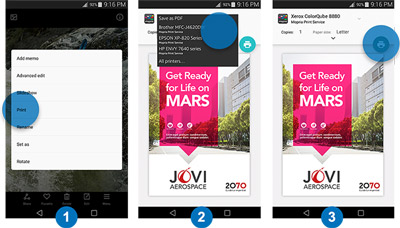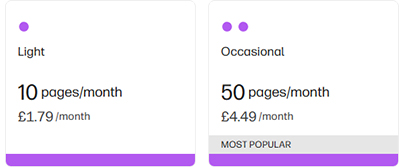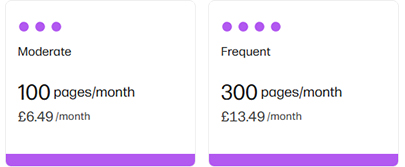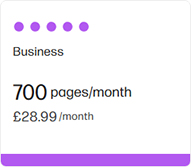Q.
Does this printer have double sided scanning? There is conflicting info on the details
A.
Unfortunately the HP OfficeJet Pro 8025 is not capable of automatic double-sided scanning as it features a simplex ADF and flatbed scanner. However, two-sided documents can still be scanned or copied via a manual process using either the flatbed scanner or automatic document feeder if required, but the pages will need to be turned over manaually.
Q.
Hi 2 questions..
1 What is the difference between the HP OfficeJet Pro 8025 and the OfficeJet Pro 8025e models?
2 I am planning on using the printer in an offline environment. Will I be able to use this model without an internet connection? I am assuming that instant ink program will not work.. Im worried about setup about the printer wanting to verify cartridges not being on a network etc..
Thanks
A.
The only difference between both models, is that the OfficeJet Pro 8025e comes with HP Plus, which gives you a 6 month trial of Instant Ink, Up to 3 years extended warranty and HP Smart App Solutions. Unfortunately both the HP OfficeJet Pro 8025 and HP OfficeJet Pro 8025e require a network or wireless connection in order to function correctly. The Instant Ink program also requires you to be connected via a wireless network as the printer recognises when you are running low on ink and orders new cartridges for you. Unfortunately this can not be done without a network connection. If you would like any advice on printers which can be used in an offline environment, our Sales Team would be happy to help on 0800 840 1992.
Q.
Will this printer handle 230gsm photo paper?
A.
The HP OfficeJet Pro 8025 can handle a maximum media weight of 280gsm and supports the following media types; lain Paper, HP Photo Papers, HP Matte Brochure or Professional Paper, HP Matte Presentation Paper, HP Glossy Brochure or Professional Paper, other Photo Inkjet Papers, other Matte Inkjet Papers, other Glossy Inkjet Papers, Thick Plain Paper, Light/Recycled Plain Paper, HP Tri-fold Brochure Paper, Glossy.
Q.
does it print and scan a3 size paper
A.
The HP OfficeJet Pro 8025 is an A4 printer and is not capapble of printing or scanning A3 sized media.


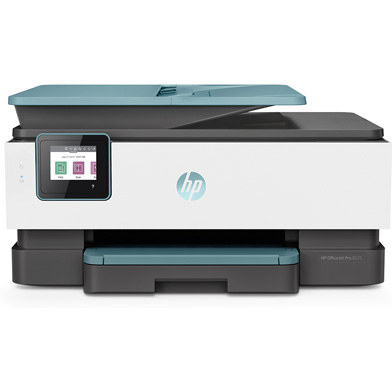











 What is AirPrint?
What is AirPrint?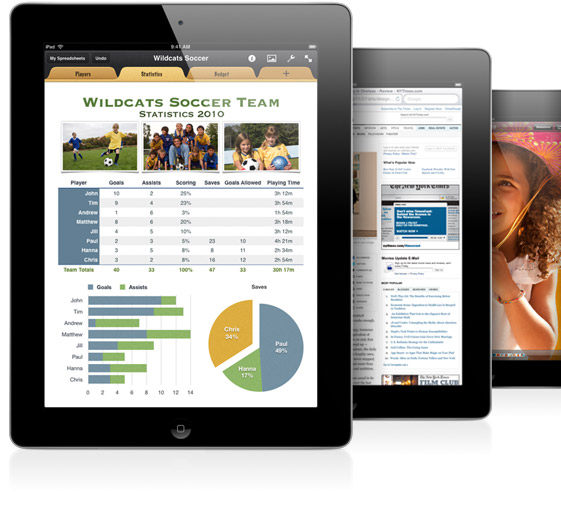 If you can open it on your apple device, chances are you can print it with AirPrint and an AirPrint compatible printer. Airprint works with Safari, Mail, Photos, iWork, PDF's in iBooks and many third-party AirPrint compatible apps available from the app store.
If you can open it on your apple device, chances are you can print it with AirPrint and an AirPrint compatible printer. Airprint works with Safari, Mail, Photos, iWork, PDF's in iBooks and many third-party AirPrint compatible apps available from the app store.