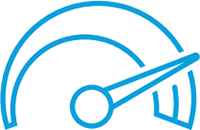Q.
Hi,
was wondering if the HP Color LaserJet Pro M254nw A4 Colour Laser Printer is also able to print on A5. I will be using it to print invitations so it would be convenient if it can do this. If not, could you recommend another printer?
Thanks
A.
Yes, the HP Color LaserJet Pro M254nw supports printing onto A5 media and can handle media weights up to 163gsm.
Q.
Does the toner have a life expectancy once it is installed. The high capacity cartridge are better value but would last much longer
A.
Hi, the toners for the HP Color LaserJet Pro M254nw have a yield rather than a life expectancy.
Q.
Dose this printer print on vinly
A.
Unfortunately, the HP Color LaserJet Pro M254nw is not able to print onto vinyl media. It can handle the following media types: Paper (bond, brochure, coloured, glossy, heavy, letterhead, light, photo, plain, preprinted, prepunched, recycled, rough), transparencies,
labels, envelopes and cardstock.
Q.
Does this printer has the wireless printing facility.
Also can you do scanning and fax.
A.
Yes, the HP Color LaserJet Pro M254nw features a wireless interface and also supports mobile printing via Apple AirPrint and Google Cloud Print. However, this machine is a single function printer so only includes print functionality. If you require a machine that can also scan and fax, please take a look through our range of Wireless Colour Multifunction Laser Printers.
Q.
I added this to my basket & when I went to pay & pressed the 'what's included' , it would appear it seems to read that it comes with no colour cartridges nor printer cable included... is this correct?
A.
This printer ships with an Introductory 700 Pages CMY HP LaserJet Cartridges and an 800 Pages Black LaserJet Cartridge. It also ships with a USB Cable, Power Cord and Installation guide as well as
Printer documentation and software on CD-ROM.
Q.
HPM254nw does it copy and scan if not can you recommend HP colour laser printer that does so with the same connectivity as this one. Thanks
A.
The HP M254nw is not a multifunction printer so unfortunately it does not have the ability to scan or copy. However, the HP Color LaserJet Pro MFP M282nw can print, scan, copy and also has a USB, network and wireless interfaces.


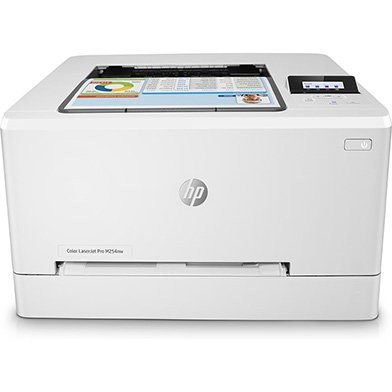








 What is AirPrint?
What is AirPrint?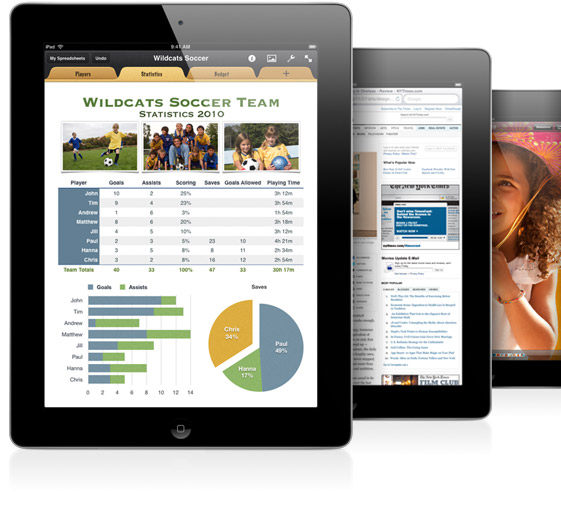 If you can open it on your apple device, chances are you can print it with AirPrint and an AirPrint compatible printer. Airprint works with Safari, Mail, Photos, iWork, PDF's in iBooks and many third-party AirPrint compatible apps available from the app store.
If you can open it on your apple device, chances are you can print it with AirPrint and an AirPrint compatible printer. Airprint works with Safari, Mail, Photos, iWork, PDF's in iBooks and many third-party AirPrint compatible apps available from the app store.