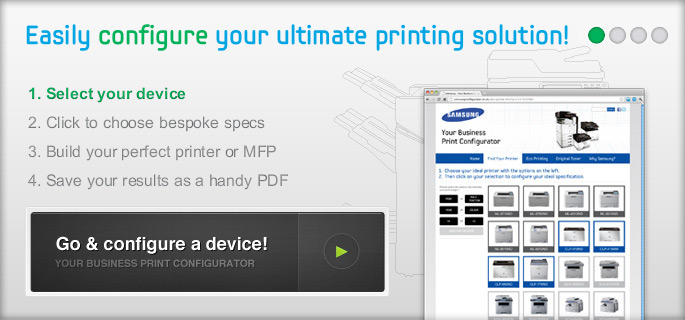Q.
Will this printer run purely black and white. i dont use colour that often, so can i run it without the colour oprtion
A.
The Samsung CLP-680ND has the option to print in monochrome rather than color. But this feature will still use small amounts of the colour toner when printing in mono to ensure that the print quality is as high as possible. This means all toner cartridges would need to be present in order for the device to work.
Q.
Can this machine print business cards?
A.
The Samsung CLP-680ND is capable of handling a minimum custom size of 76 x 127mm, so unfortunately is is not able to support smaller documents such as individual business cards.
If you would like any recommendations or advice on printers which do feature business card printing, our sales team would be happy to help on 0800 840 1992.
Q.
can thisprinter take single sheet easily.?
A.
Unfortunately, the Samsung CLP-680ND does not feature a single sheet manual feed. If you need any advice on machines which are capable of this, our Printer Team would be happy to help on 0800 840 1992.
Q.
Can I insert wireless LAN so the printer will wirelessly connect?
Q.
If I connected the printer direct to my network and home computer, could I use it to print from an IPAD
A.
Yes, if the Samsung CLP-680ND is connected to your PC and set up onto the same wireless network as your iPad or mobile phone, you can use the Samsung Mobile Print app. This app is available for download from the app store.
Q.
Hi, I will be printing maps in colour on a4 waterproof paper, is this a suitable printer?
A.
Hello,
This model can handle a range of media including plain paper,thin paper,thick paper,cardstock,thicker paper,hole punched,transparency,pre printed,letterhead,recycled,archive,bond,label,envelope,cotton,coloured and glossy as well as media up to 220gsm.
Q.
Hi, Please can you tell me does this printer come with all toners and are they full ???
A.
This model comes with a black toner cartridge with a estimated page yield of 2000 Pages, this is based upon 5% coverage on plain A4 paper, and also coloured cartridges with an estimated page yield of 1500 Pages.
Q.
CLP-680ND printer - Will this printer connect to my Wifi so that more than once computer can print?
A.
The Samsung CLP-680ND is not wireless as standard but will connect to your wireless router by a physical ethernet connection if situated near the access point. You can however, upgrade the printer to feature wireless printing by purchasing a TP-Link Wireless Adapter.