SERVING UP
70 PERCENT SAVINGS IN PRINT COSTS
Karali is one of the largest Burger King franchisees in the UK running 61 restaurants. It employs 2500 people and is committed to taking the Burger King brand to more places in the UK. Karali operated printers and scanners across its locations made by a number of manufacturers. They are used to print out forms related to food costs, stock control, sales, and cash control. The paperwork is filled in, scanned and sent back to head office. The scanners are also used to scan and send any post that comes into local sites on to Karali’s head quarters in London.
The IT team based in the London head office oversaw the ordering of replacement ink for the company’s fleet of laser printers.
“We had to make sure we were ordering the right type of consumable for each different product. Our printer fleet used 13 different types of printers from four different manufacturers. Ordering and arranging deliveries and collections of the right product for the printer for each restaurant was a logistical challenge in itself, not to mention the associated overheads, So we set out to find new multifunction printers that could also manage scanning. Our main goal was simple: cut costs.”
Timely calls lead to product tests
Just as Andrew’s team began searching for new printers, two sales calls came in – from Epson and another major printer company.
“For once, these were sales calls that I was actually pleased to get,” says Andrew. “We spoke at length to both companies before taking a test printer from each and installing it in our head office.”
Andrew Musetti, Karali’s head of IT and business analysis
To assess the comparative total cost of ownership (TCO) over a three-year life cycle, the IT team prepared an analysis of print usage, the costs of replacement cartridges and the purchase price of each printer. The printers were also assessed for ease of use – important as the users have varying levels of IT skills – the quality of printing, simplicity and speed of document scanning, and installation ease. In addition, the IT team looked at how the printers and supply of consumables could be better managed..
According to Andrew, Epson’s WorkForce Pro solution stood out way ahead of the other solution:
“Epson recommended we tested an inkjet printer against the laser model provided by the other manufacturer. We hadn’t thought about an inkjet option but the technology has really advanced and the Epson is an excellent product. The other manufacturer was also recommending a managed print solution where we rent the printers. There was a concern that this would become much more expensive if we exceeded the agreed print limits. So we decided to install the Epson WP-4525 DNF model with a document feeder. This allows users to load multiple pages for scanning so people don’t have to wait by the printer while the job is in progress.”
Each of the 61 restaurants now has a printer installed in its
back office.
To support the installation of each printer, a short guide was prepared for the restaurants.
“Everyone installed their printer OK and were happier to have an all-in-one solution to save space”
At head office, management software was installed on a PC. This provides remote control and problem diagnosis of each printer over the web. It also provides a real-time view of each printer’s ink levels. When this falls below a certain level, an order is automatically generated. Epson then sends the replacement cartridges directly to the restaurant that needs them.
Long-term benefits: cost-savings from a
smarter solution
Andrew explains
“The key benefit of the printers is that TCO is 70 percent lower per year compared to the previous solution. For instance, the document management aspect saves time and, money on postage, as we can quickly scan documents to digitize them, send them to head office and easily store the information. We also get more time and cost savings as Epson manages the ink supplies on our behalf and we have more control over the printers: the management software shows if a restaurant’s printer has an issue so we can advise how to resolve it, and by analysing print usage we can flag concerns if a site is printing more than expected. All round, it’s a much smarter solution.”
Karali has a three-year service contract in place. For a predictable cost this provides the peace of mind of next-day swap-out if a printer has a fault.
“We expected that working with Epson would be a good experience and we've been very pleased. Any minor teething problems were resolved by Epson quickly and efficiently. For instance, we wanted a change made to each printer’s firmware. When some of the sites had a problem doing this, Epson sent an engineer to our head office to update the printers remotely. The service all round was great and we’re looking forward to getting maximum value from the printers over the next three years.”
concludes Andrew










 What is AirPrint?
What is AirPrint?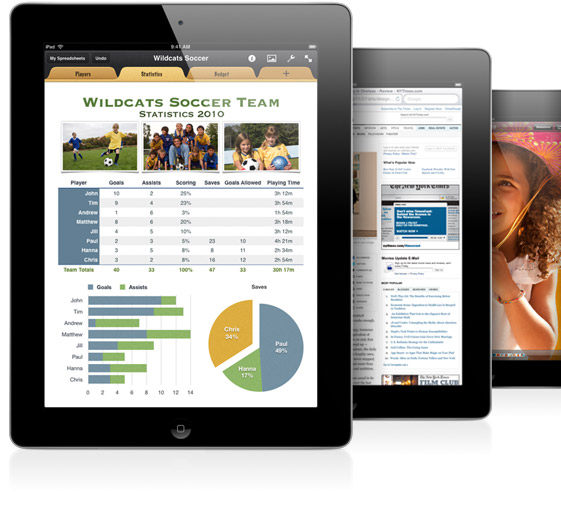 If you can open it on your apple device, chances are you can print it with AirPrint and an AirPrint compatible printer. Airprint works with Safari, Mail, Photos, iWork, PDF's in iBooks and many third-party AirPrint compatible apps available from the app store.
If you can open it on your apple device, chances are you can print it with AirPrint and an AirPrint compatible printer. Airprint works with Safari, Mail, Photos, iWork, PDF's in iBooks and many third-party AirPrint compatible apps available from the app store.


































