How to Fix Issues with Printing PDFs

Last Updated on June 16, 2020 by Christian Ralph
PDF documents are an incredibly useful asset to everyday office life and can usually be printed off for easy offline access.
Plus, they have a whole host of benefits for businesses, as they come with security measures in place and have a format that makes them easy for almost any worker to use.
However, when it comes to printing, many issues can arise and there are sometimes reasons why you can’t print a PDF.
Read on to discover some PDF printing issues that you could run into, and how to resolve them:
PDF won’t print at all
If you’ve hit the ‘print’ button but your PDF document isn’t printing then the issue may lie with a compatibility fault.
If the first attempt is unsuccessful, try to print a non-PDF document to ensure that it’s a fault with the device. Also check first that the printer is turned on and properly plugged in at the mains.
If the non-PDF document comes out OK, you should update your printer driver to see whether any potential bugs can be fixed.
Updated software could also benefit PDF printing as it can enhance compatibility settings, meaning you can print more documents of different kinds.
This is the best way to resolve the majority of manufacturer difficulties, including HP printer problems or issues with Samsung laser printers.
File too large for the printer
 Image Credit: iStockPhoto.com / LoopAll (Via Custard Online Marketing)
Image Credit: iStockPhoto.com / LoopAll (Via Custard Online Marketing)
PDFs are very adaptable and extensive, as they are able to contain a remarkable amount of data but sometimes this can be an issue when it comes to printing.
Older devices can struggle to print such a vast number of documents in one go, so it will be in your best interests to reduce the size of the document to make it easier to print.
An alternative would be to consider purchasing a new laser printer, which has the capacity and functionality to print larger files for document printing.
Missing fonts
Are your PDF print outs coming out all faded, or are certain parts of the text missing?
If this is the case, then the issue you’re facing is very easy to resolve.
Once you’ve ruled out the obvious problem of a lack of ink or toner in your printer, the issue is most likely that the font you’ve used isn’t installed on your computer or is corrupted, which explains the missing details.
By installing these fonts onto your computer, this issue should be resolved.
If you’re short of time and need this issue fixed fast, then ‘flattening’ your PDF can also solve this problem.
Printing onto a mono printer
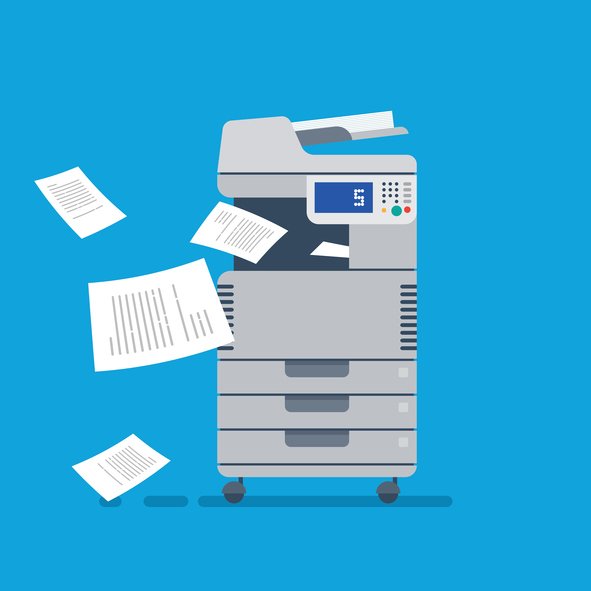 Image Credit: iStockPhoto.com / DimTik (Via Custard Online Marketing)
Image Credit: iStockPhoto.com / DimTik (Via Custard Online Marketing)
One of the most common problems when it comes to printing PDFs is printing a coloured document on a mono printer. When this happens, images and text can become distorted and obscure.
The mono printer doesn’t have the right tones to assist you with coloured printing, but you can check your printer to see whether the model’s contrasts can be changed to accommodate printing.
For future reference, whenever you’re printing a PDF document, by taking all of these tips into account your printing job should be successful.
In the business world, you’re going to need to use PDF files from time to time – it’s unavoidable. If you think your PDF won’t print due to the quality of your current printer, then get in touch with Printerland today and we will help you find a new laser printer model that is true value for money.
Featured Image Credit: iStockPhoto.com / Jane_Kelly (Via Custard Online Marketing)

