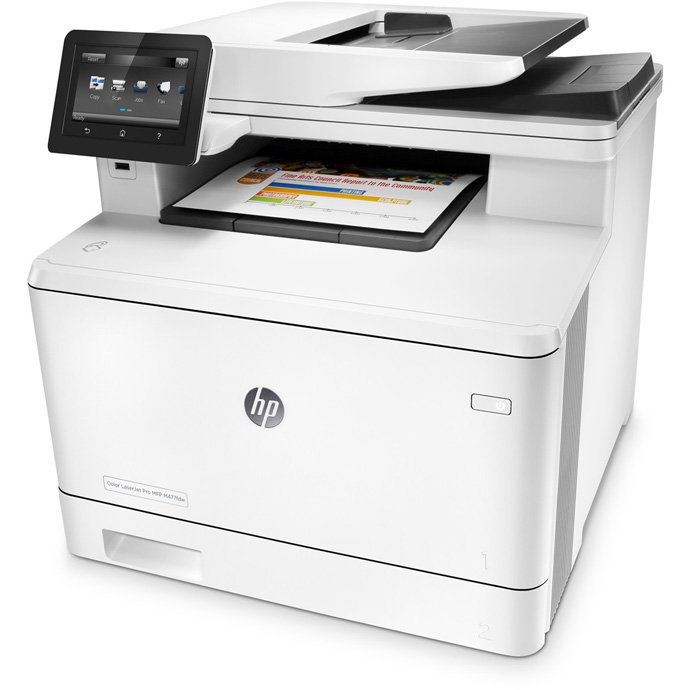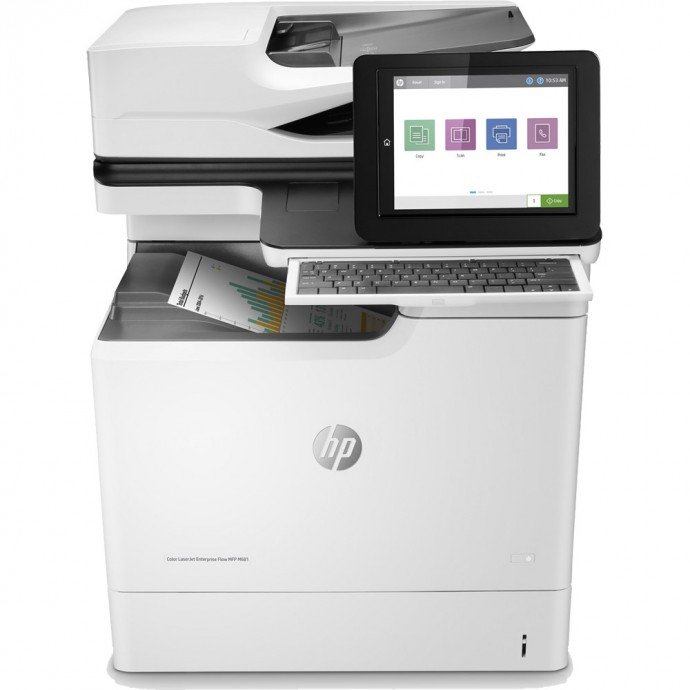How HP Printers Are Reinventing Security

Last Updated on September 13, 2023 by Christian Ralph
As a business owner, it’s imperative to be cautious about the security of vital documents in your workplace.
Printers receive documents from multiple devices, posing a threat to company security.
Hacking is still a major issue for businesses, so you’ll want to keep yourself protected at all costs to stop sensitive information being stolen or leaked.
Recently, HP launched a new advert featuring Breaking Bad’s Jonathan Banks, discussing HP managed print services and how the brand has put together a security plan to help keep the network safe.
As declared in the advert, a chain is only as strong as its weakest link so it’s best to use HP recommended supplies with a HP printer to keep things running smoothly.
When the Wolf’s ready to bare his teeth, HP are there to bite back.
So, if you want your business to run smoothly and remain protected from a security breach, see how HP are surpassing others when it comes to data security:
What is printer security?
The first thing we need to cover, is what printer security is and how it can benefit your business.
Printers are unfortunately prone to hacking and can be susceptible to malicious viruses – if they’re connected to the internet – that can even retrieve previously printed documents by accessing your settings.
When your printer is ‘online’ scheming hackers can use your printer’s consumables, costing your business a potential fortune in printing costs.
By leaving yourself unsecure you’re not only leaving your business open to risk, but your clients too.
HP Colour LaserJet Enterprise MFP 681dh
Using the HP Colour LaserJet Enterprise MFP 681dh as a prime example of a HP model that hosts these features, this printer takes protection to a whole new level.
This model, from the Enterprise range offers the same detect, protect and heal features that bless other HP printers, but this colour laser printer is specifically good for business as it provides some of the most efficient printing around, with a 50 pages-per-minute speed.
In regard to security, the 681dh boasts features that protect the device from boot-up to shut down and has 250 embedded security features that makes it ideal for protecting data.
HP Secure Print
HP Secure Print offers users a comprehensive solution to ensure secure printing workflows across organisations without the need to set-up and maintain complicated print servers and queues. As cyber threats continually evolve, becoming increasingly sophisticated, protecting your sensitive data is more important than ever.
Harnessing a true cloud platform built on Amazon Web Services, HP Secure Print delivers professional grade security features for business and home-users alike.
How Does HP Secure Print Work?
Broadly speaking, HP Secure Print works prevent unauthorised access to printed documents. HP Secure Print forces user authentication at the point of printing using a variety of methods. Users can quickly authenticate themselves at their chosen printer using their proximity ID badge, mobile device or entering their email, PIN or user ID in conjunction with their password using the printer’s control panel.
The document is encrypted and stored within the selected printer’s memory. Once the user has entered their credentials and has been successfully verified, the print job is released. Once the print job has been processed, the document is automatically deleted from the printer’s memory storage, helping to maintain document confidentiality.
How Can HP Secure Print Benefit my Business?
HP Secure Print can benefit your business in a variety of ways, here are just some advantages of adding a HP Secure Print enabled printer to your work environment.
Protect Your Data with HP Secure Print
First and foremost, HP Secure Print ensures your business’s data remains protected. With cutting edge security features, requiring personal authentication at the point of print, HP Secure Print keeps your data safe.
Using bespoke algorithms, documents are encrypted and sent to the printer of choice by the document creator. Documents remain unreadable until the user releases the document at the point of print using a decryption key, denying unauthorised access.
At a management level, HP Secure Print allows administrators to implement secure print policies. With the ability to assign differing levels of access on an individual basis, administrators can enjoy greater visibility into printing activities.
The cloud-based information security solution that HP Secure Print offers is vastly superior to in-house security solutions, with Amazon Web Services providing a world-class cloud platform.
HP Secure Print Grows with your Business Needs
As your business operations continue to expand, so does HP Secure Print’s capabilities. Designed with scalability as a core feature, HP Secure Print provides ultimate flexibility with several configuration options to cater to a wide range of work environment use cases.
HP Secure Print is designed to expand or contract capacity as and when you need it. With the potential to support organisations with 10 to 10,000 devices, HP Secure Print lets users reach their full printing potential.
Features such as Cloud Connector allows existing customers to easily migrate devices from using the local connector to HP Cloud Print for effortless adding of new printers to a fleet on an ad-hoc basis without the need for onsite servers.
Reduce Costs with HP Secure Print
In addition to providing class-leading print security, HP Secure Print allows users to reduce overall printing costs in several areas.
Firstly, HP Secure Print provides full transparency, with valuable insight regarding print usage patterns and costs. This information can be used to identify printing inefficiencies and allows users to implement printing policies to reduce unnecessary printing.
Firstly, HP Secure Print provides full transparency, with valuable insight regarding print usage patterns and costs. This information can be used to identify printing inefficiencies and allows users to implement printing policies to reduce unnecessary printing.
HP Secure Print also negates the need for print servers, meaning users no longer have to purchase, maintain and upgrade potentially costly hardware. HP Secure Print also requires significantly less in-house management, allowing users to reduce reliance on third-party IT management for potential savings.
HP Secure Print also helps organisations significantly reduce or in some cases eliminate, printing wastage. Requiring users to be physically present at the point of printing eliminates abandoned prints whilst reducing wasted resources including toner and paper.
Meet Compliance Standards with HP Secure Print
For regulated industries including healthcare and law services, meeting data compliance requirements is crucial.
HP Secure Print is designed to assist companies in meeting compliance standards including General Data Protection Regulation (GDPR) and Financial Industry Regulatory Authority (FINRA) rules.
HP Secure Print allows users to observe and maintain stringent compliance standards in several ways including ensuring sensitive information remains secure by requiring user’s authentication before printing. HP Secure Print also provides highly detailed usage logs for auditing purposes, including the ability to monitor print activities and to identify which users had access to a particular document.
Boost Productivity with HP Secure Print
HP Secure Print includes a selection of features designed to enable businesses to boost productivity and improve efficiency.
Working to streamline printing processes, here are just some of the ways a HP Secure Print enabled printer can improve productivity in your work environment.
With HP Secure Print’s inbuilt compatibility with Apple and Android mobile devices, users can print from smartphones and tablets then proceed to securely print and retrieve printouts in-person when at the printer.
HP Secure Print also works to streamline workflows by allowing users the flexibility to send print jobs to any HP Secure Print compatible printer on the network, perfect for users on the move or those who have multiple workstations within an organisation.
HP Secure Print also works to improve efficiency by eliminating unnecessary printing, which can contribute to significantly reducing paper and toner wastage.
For administrators, HP Secure Print acts as a centralised print management hub for easy supervision of an organisations fleet of printers. With the ability to manage multiple printers from a single interface, administrators can easily create and enforce print policies across the entire organisation for a truly bespoke security solution.
Offering comprehensive monitoring and reporting capabilities, HP Secure Print allows administrators to optimise fleet management and highlight areas for improvement whilst providing valuable data for effective cost reallocation to help boost efficiency and maximise productivity.
Buying a HP Secure Print enabled printer with Printerland
Printerland stocks a wide range of HP printers with HP Secure Print capabilities pre-installed. Models are available in a variety of configurations including A4, A3, colour, mono, single & multifunction solutions for a HP Secure Print printer to suit your specific needs.
All our models are available for instant purchase online or if you require further assistance with your purchase, why not contact a member of our printer experts for bespoke advice to help find you the perfect printing solution for your needs.